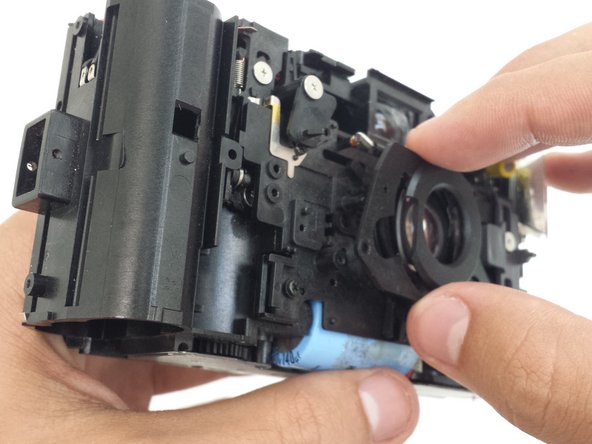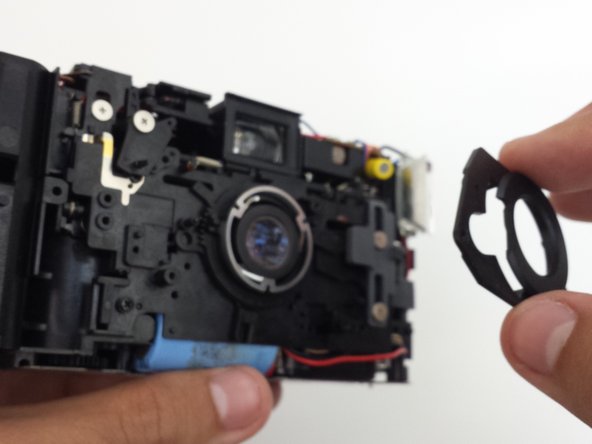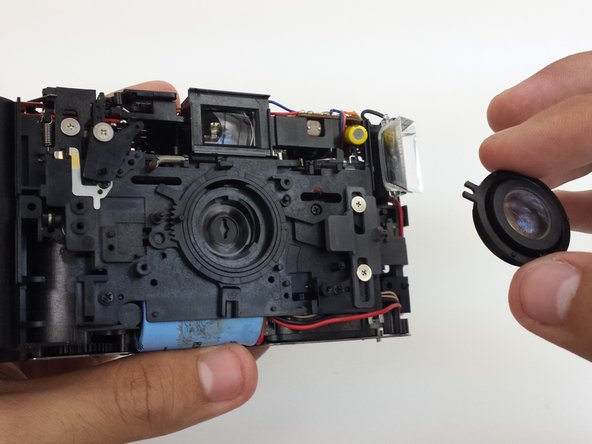Introduction
Ce processus consiste à retirer le capot arrière et le capot avant de l'appareil photo. Ensuite, l'objectif peut être retiré du boîtier de l'appareil photo.
Ce dont vous avez besoin
-
-
Dévissez les sept vis indiquées des côtés gauche, droit, inférieur et arrière de la caméra.
-
-
-
-
Dévissez trois vis de la plaque en plastique la plus externe recouvrant la lentille.
-
Une fois les vis retirées, la plaque la plus externe peut être retirée.
-
Pour remonter votre appareil, suivez ces instructions dans l'ordre inverse.
Pour remonter votre appareil, suivez ces instructions dans l'ordre inverse.
Merci à ces traducteurs :
100%
[deleted] nous aide à réparer le monde ! Vous voulez contribuer ?
Commencez à traduire ›