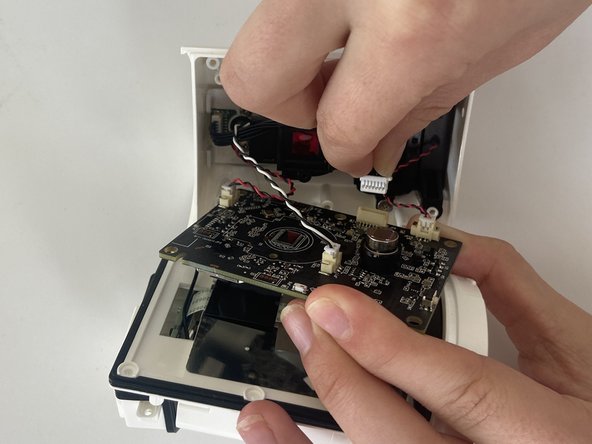Introduction
This guide is meant for the Ring Stick up Cam Battery (3rd generation, model number 5UM7E5). If you believe the camera lens or camera component of your Ring Stick up Cam Battery is damaged or faulty, this guide will walk you through removing and replacing it.
Ce dont vous avez besoin
-
-
Turn the camera so the lens is facing away from you, and the back is facing towards you.
-
Place one hand securely on the base and the other on the stand.
-
Carefully twist your bottom hand counterclockwise until the indicator line reaches the unlock icon.
-
-
-
Remove the upper and lower silicon covers on the rear panel with your fingers or the hook-end of the halberd spudger.
-
-
-
-
Orient your device so that the interior of the camera body is facing the ceiling.
-
To reassemble your device, follow these instructions in reverse order.
To reassemble your device, follow these instructions in reverse order.
Annulation : je n'ai pas terminé ce tutoriel.
Une autre personne a terminé cette réparation.