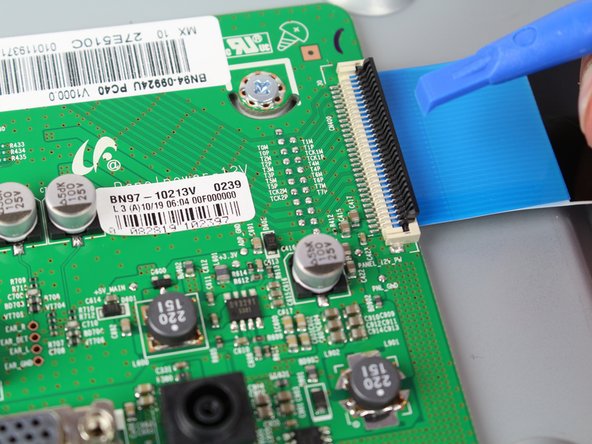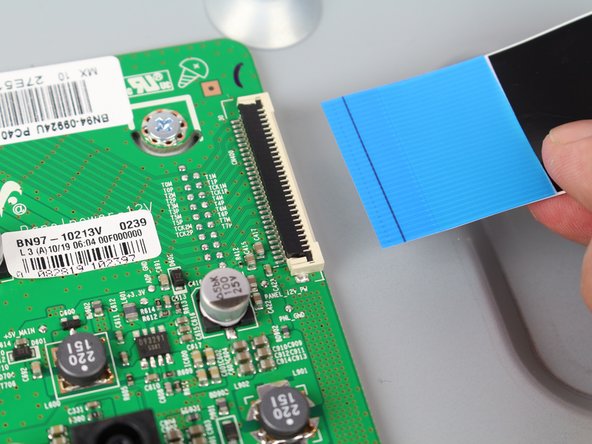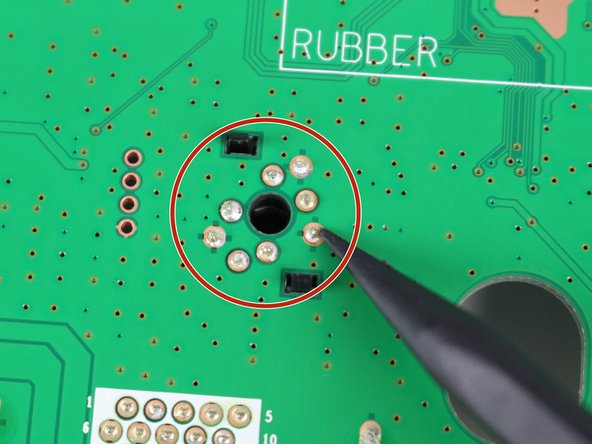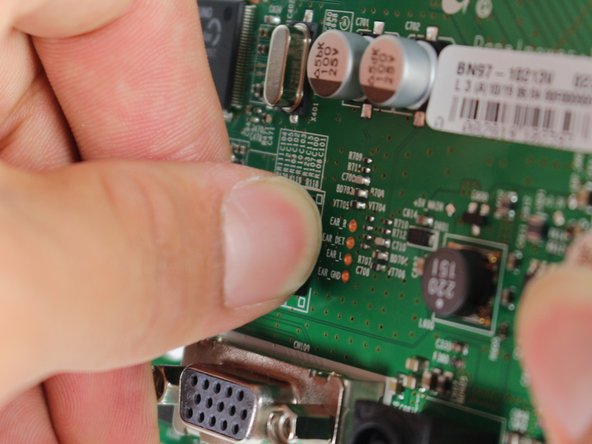Introduction
Because this model does not come equipped with speakers, this port can be used to connect external audio equipment to give your monitor sound. If the audio jack is damaged, connected audio equipment will not operate properly.
Ce dont vous avez besoin
-
-
Use the #1 Phillips head screw driver to remove each 13.75mm length screw from the rear panel.
-
-
-
Remove the navigation button connector by pulling while holding down its thumb tab.
-
-
Presque terminé !
To reassemble your device, follow these instructions in reverse order.
Conclusion
To reassemble your device, follow these instructions in reverse order.