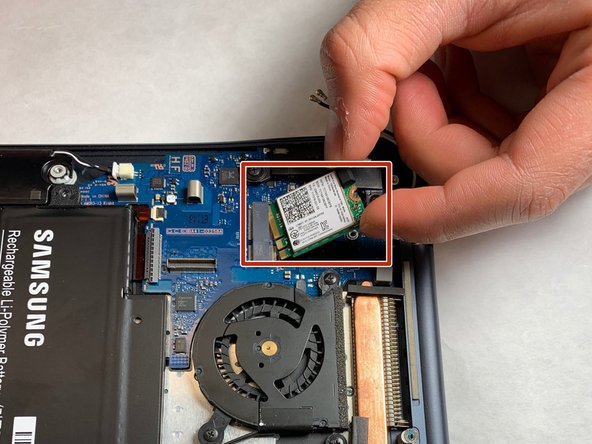Introduction
Before beginning be sure you have the iFixIt tool kit and magnet mat as the screws can be very small. The Wi-Fi card is what allows the computer to be able to access the internet wirelessly and is very easy to replace.
Ce dont vous avez besoin
-
-
Turn the laptop upside down so that the underside of the laptop is facing you.
-
Use a Phillips #000 screwdriver to unscrew the 4.3 mm screws located on the edges and corners of the laptop.
-
-
To reassemble your device, follow these instructions in reverse order.
To reassemble your device, follow these instructions in reverse order.