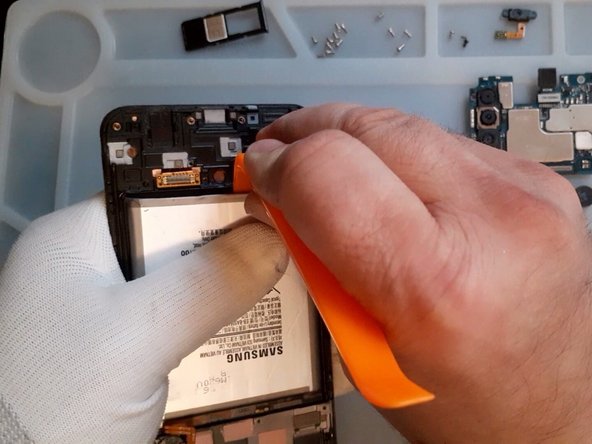Ce dont vous avez besoin
Vidéo d'introduction
-
-
Display Touch Screen Digitizer Assembly with Frame for Samsung Galaxy A50
-
-
-
Heat up the back cover to loosen the adhesive.
-
To separate the back cover use a Suction Cup and plastic tools.
-
-
-
Remove the SIM tray.
-
Remove the Philips Screws.
-
Again use plastic tools to separate the middle frame.
-
-
-
-
First disconnect the Battery.
-
Test the new spare part before the installation.
-
-
-
Disconnect and remove the Main Flex Cable.
-
Remove the black Philips screw, it's shorter then the middle frame screws.
-
Disconnect the coaxial antenna cable.
-
Now you can remove the logic board.
-
-
-
First remove the Fingerprint sensor.
-
It's better to use hot air before to disassemble the sub-board.
-
Reminder - only plastic tools :)
-
To reassemble your device, follow these instructions in reverse order.
To reassemble your device, follow these instructions in reverse order.
Annulation : je n'ai pas terminé ce tutoriel.
4 autres ont terminé cette réparation.