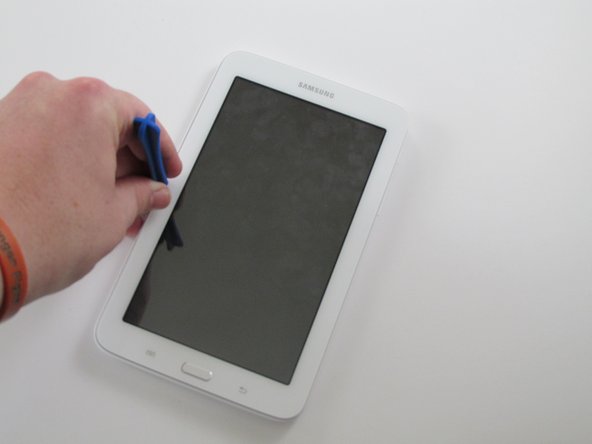Introduction
This replacement guide will show you how to replace the battery in your Samsung Galaxy Tab 3 Lite. In doing so, you will need to follow some specific instructions as to not damage any of the tiny ZIF (zero insertion force) connectors. Please follow all instructions carefully.
Ce dont vous avez besoin
-
-
Using a plastic opening tool, wedge in the seam between the screen and the case.
-
Rock the tool by moving it towards and away from the middle of the screen, trying to separate the tape holding the screen and case together.
-
This is a long process, so don't try and rush it. Also, be careful about applying pressure.
-
-
-
-
Locate the ZIF ( zero insertion force) connector highlighted by the red circle, as shown in the provided picture.
-
Use the plastic opening tool to gently lift the black ZIF connector shown within the red circle. It should just pop out with relative ease.
-
Use the precision tweezers and gently pull out the black cable out of its slot.
-
To reassemble your device, follow these instructions in reverse order.
To reassemble your device, follow these instructions in reverse order.
Annulation : je n'ai pas terminé ce tutoriel.
16 autres ont terminé cette réparation.