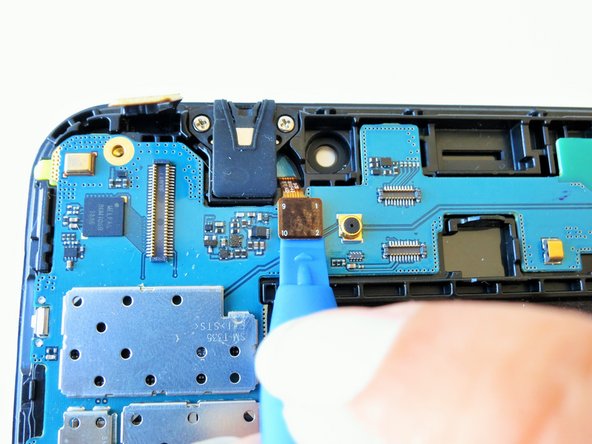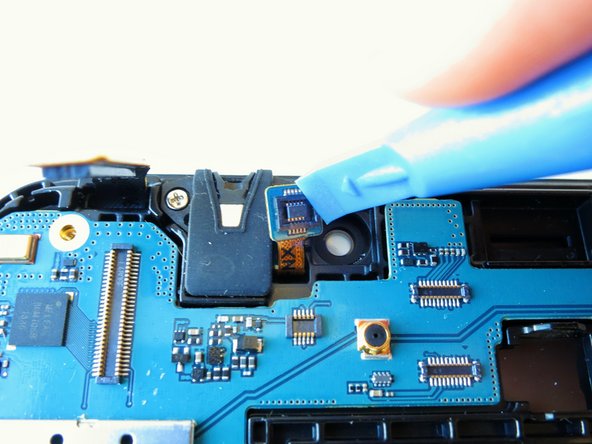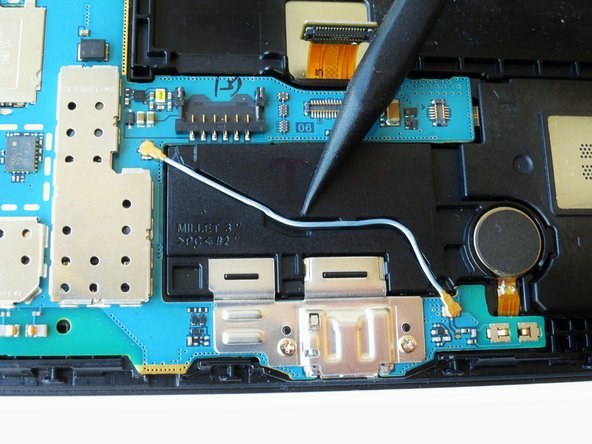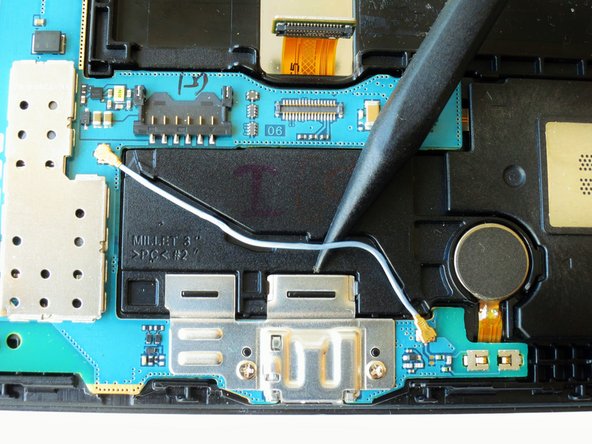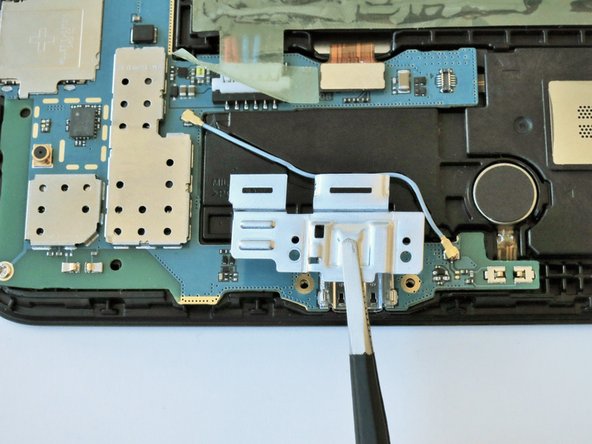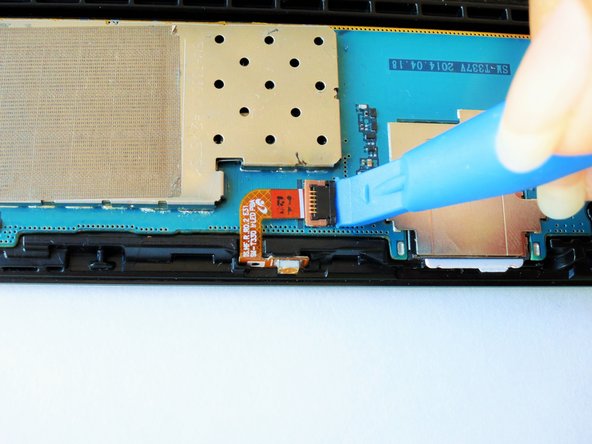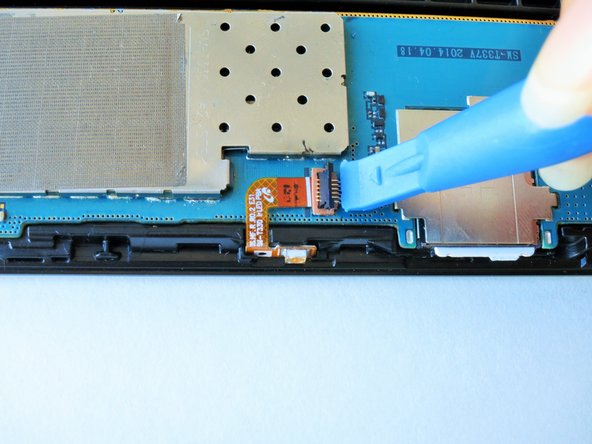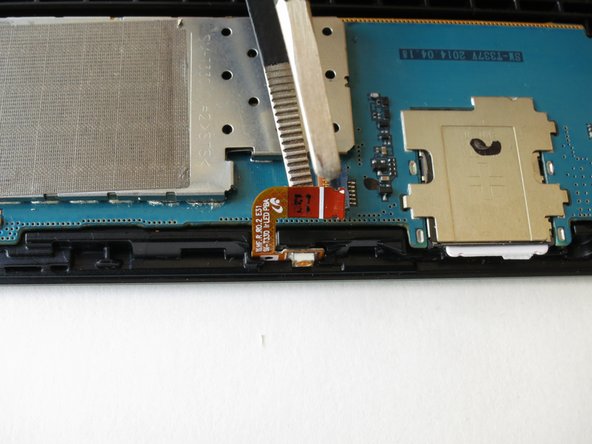Introduction
This guide will show you the steps you need to perform to replace the speaker in your device.
Ce dont vous avez besoin
-
-
Slightly apply pressure and move the blue plastic opening tool downwards to pop the metallic rectangular connector from its socket on the mother board.
-
-
-
-
Insert the opening tool tip into the crack between the speaker and device.
-
Presque terminé !
To reassemble your device, follow these instructions in reverse order.
Conclusion
To reassemble your device, follow these instructions in reverse order.