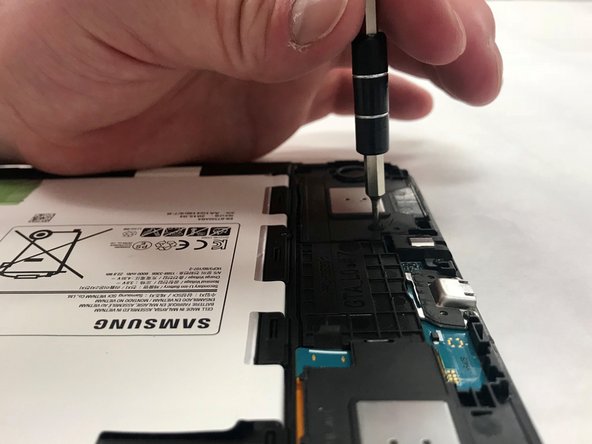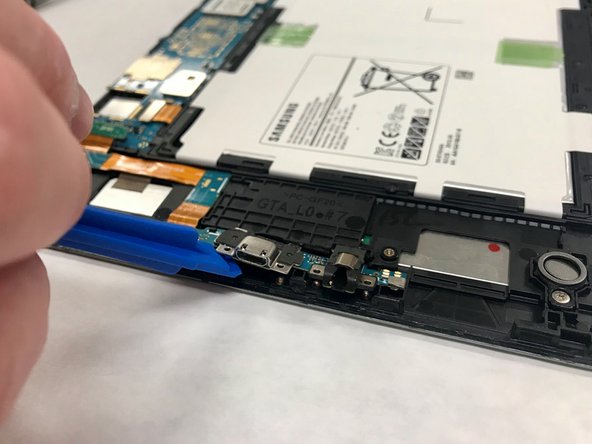Introduction
This replacement guide will help you easily follow the steps in order to replace the headphone jack on a Samsung Galaxy Tab A 9.7. The difficulty of this guide is moderate and requires special attention to details.
The headphone jack is also a part of the charging port, so for clarification the part listed is both the charging port connected with the headphone jack.
Ce dont vous avez besoin
-
-
Pry along the edge of the Samsung Galaxy Tab A 9.7 with an iFixit opening tool.
-
-
To reassemble your device, follow the instructions in reverse order.
To reassemble your device, follow the instructions in reverse order.
Annulation : je n'ai pas terminé ce tutoriel.
2 autres ont terminé cette réparation.