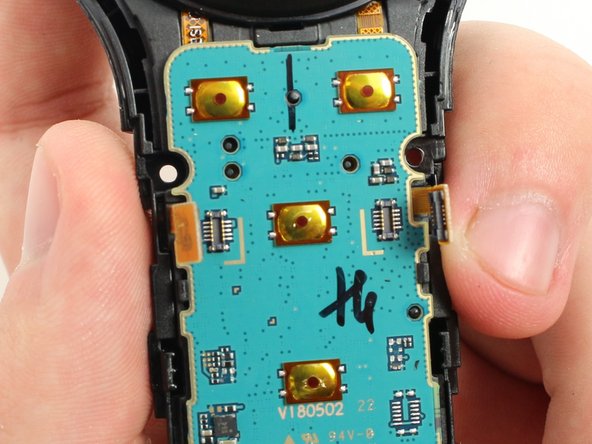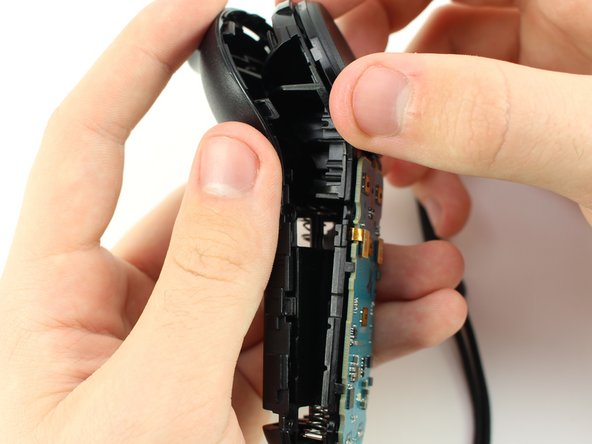Introduction
If the buttons on your controller are not responding, use this guide to replace the motherboard in your controller. This replacement requires a metal spudger, iFixit opening tool, and Phillips #000 screwdriver.
Ce dont vous avez besoin
-
-
Turn the controller upside down to access the battery compartment.
-
Press on the top of the battery plate and slide down to remove the cover.
-
-
To reassemble your device, follow these instructions in reverse order.
To reassemble your device, follow these instructions in reverse order.
Annulation : je n'ai pas terminé ce tutoriel.
2 autres ont terminé cette réparation.