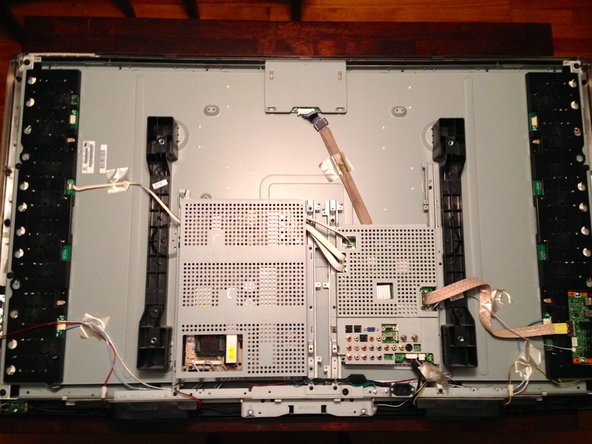Ce dont vous avez besoin
-
-
Lay the TV screen-side down on a flat, soft surface.
-
Remove four Phillips screws attaching the stand to the TV.
-
-
-
-
Remove fifteen Phillips screws securing the rear case to the front.
-
If present, remove four Phillips screws for the VESA mount.
-
Carefully lift the rear case upwards to separate it from the frame of the TV.
-
To reassemble your device, follow these instructions in reverse order.
To reassemble your device, follow these instructions in reverse order.
Annulation : je n'ai pas terminé ce tutoriel.
3 autres ont terminé cette réparation.
Un commentaire
The guide says that 15 Phillips screws have to be removed from the back. The actual number of the Phillips screws is indeed 15. However, the supplied picture marks locations of 14 Phillips screws only. The 15th screw is located near the left edge of the rear connector cluster. It has to be removed as well.