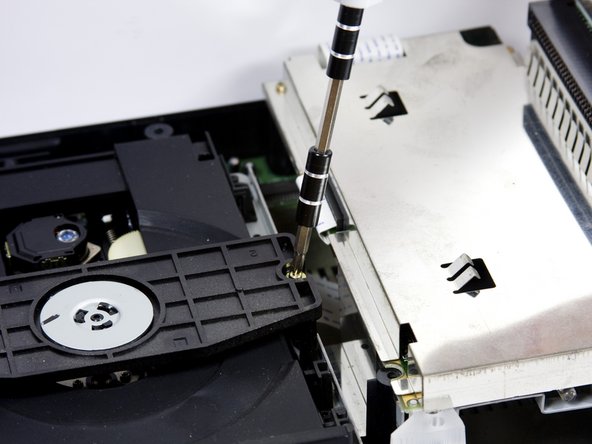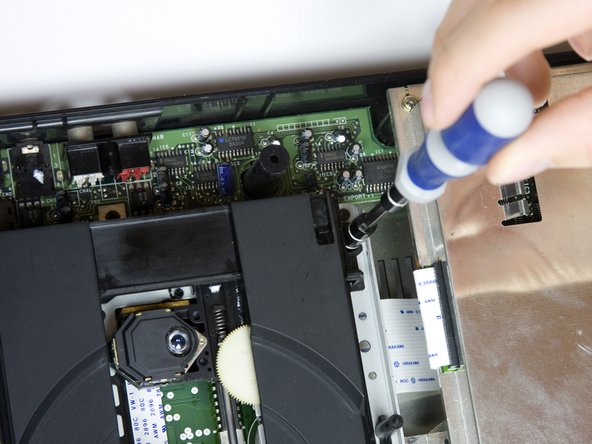Ce dont vous avez besoin
-
-
Using a Phillips head screwdriver remove six screws from the bottom of the console.
-
The six screws are marked.
-
-
-
-
Remove metal plate by unscrewing the three screws with the Phillips head screwdriver and then lifting the plate.
-
The three screws are shown on the diagram.
-
To reassemble your device, follow these instructions in reverse order.
To reassemble your device, follow these instructions in reverse order.
Annulation : je n'ai pas terminé ce tutoriel.
Une autre personne a terminé cette réparation.