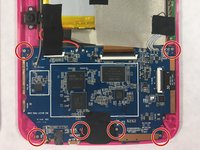Introduction
This guide will show you how to replace the charging port in a Smartab STJR700 tablet. After determining all options have been attempted and the tablet still doesn't charge, then refer to this repair guide. Prior to fixing the device, ensure that there aren't any other hardware issues. Hardware issues include damages in the charger and faulty battery.
Ce dont vous avez besoin
-
-
Power off the device by holding down the lock button. Remove the case from the tablet and place it face down.
-
-
To reassemble your device, follow these instructions in reverse order.
To reassemble your device, follow these instructions in reverse order.