Introduction
Ecco la sesta generazione di iPhone! Dovremmo chiamarlo... iPhone 5! Allacciate le cinture per lo smontaggio dell'iPhone 5: il più grande smontaggio da quando gli smontaggi esistono.
Seguici su Twitter per tutti gli ultimi smontaggi, oppure vai sulla pagina Facebook per restare aggiornato su tutte le novità da iFixit.
Ce dont vous avez besoin
Vidéo d'introduction
-
-
È giunta l'alba di un nuovo giorno in Australia e ci ha portato ciò che tutti stavamo aspettando: il nuovo iPhone 5!
-
Un grosso ringraziamento ad MacFixit Australia per averci lasciato usare la loro sede a Melbourne per questo smontaggio. Sono pieni di aggiornamenti/accessori per Mac e iPhone, oltre ad avere il nostri kit iFixit.
-
-
-
L'iPhone 5 è qui, ed ha portato le armi pesanti.
-
Schermo Retina 1136x640 da 4" (326 ppi)
-
SoC Apple A6
-
Fotocamera iSight da 8 megapixel
-
Connettore Lightning ad 8 pin
-
Connettività 4G LTE
-
iOS 6
can you test to see how easy the black comes off from the case.. Big question in forums called "Scuff Gate"
I replaced the battery. But only last week I put it on charge. With genuine apple charger. But in the morning the battery had swollen up. Popping the screen.. I still have my i fixit tool kit so i checked the battery and it was soft like jelly. I checked about replacement and I was directed to the Australian site. Where the price is double the price i paid for the same battery i had sent from I fixit in CA. Also the postage in Australia. Was over "$15 dollars. Looks like the Australian store is robbing us locals and the last one from the US WAS shipped by air … Would management care to explain . The reasons.. ?????
-
-
-
Non c'è possibilità di scambiare un iPhone 5 per un iPhone 4 o 4S. L'esterno è cambiato parecchio.
-
Il cambiamento più evidente è il passaggio dal largo connettore di carica a 30 pin al piccolo connettore Lightning.
-
La presa jack è ora sul bordo inferiore del telefono, accanto all'aggiornata griglia del
l'altoparlantemicrofono: una serie di fori anziché una maglia che copre l'apertura. -
Altre differenze notabili sono le cornici in ardesia, invece dell'acciaio inossidabile usato sul 4S, oltre ai bordi smussati tra la cornice e la copertura anteriore/posteriore.
-
-
-
Viti pentalobe fastidiose! Per fortuna il nostro cacciavite a 5 punte funziona ancora.
-
È incredibilmente comodo che Apple abbia usato la stessa tesa delle viti che hanno usato gli ultimi due anni con gli iPhone 4 e 4S. Il corpo delle viti è leggermente diverso da quello delle viti nel nostrso kit Liberation per iPhone 4/4S, quindi abbiamo prodotto un nuovo kit Liberation per iPhone 5!
-
Il retro monoscocca ricorda l'iPhone 3GS, mantenendo i bordi squadrati (anche se ora sono smussati) dell'iPhone 4.
-
-
-
Cos'è questa? Una ventosa? Non serviva una ventosa per aprire un iPhone dal 3GS!
-
Poiché l'iPhone 5 si apre dal fronte al retro, sostituire uno schermo rotto sarà più facile che mai. Grazie, Apple!
-
Confrontandolo con l'iPhone 4S, che ha richiesto 38 passaggi per isolare il gruppo dello schermo, questo iPhone potrebbe essere il più riparabile che abbiamo visto da tempo.
-
-
-
Il connettore dello schermo è fissato saldamente sulla scheda madre da qualche normale vite a croce Phillips.
-
Il nostro spudger ci permette di scollegare velocemente il connettore dello schermo, e puf! Lo schermo è libero.
-
Ci sta tornando in mente l'iPhone 3GS con il gruppo dello schermo facilmente accessibile.
-
Rompitori e riparatori di schermi: gioite!
I have noticed that the 3 screws that remove the plate that connects the digitizer and the glass , 2 of which are magnetic and one 1 non magnetic, does anyone know the reason for this?
I read somewhere here that it's to prevent GPS interference, as the GPS module is located right next to it.
Uhh just a quick one! I was not paying attention as to which hole the non magnetised screw came out of. Can anyone tell me which hole it came out of please?
-
-
-
L'iPhone 5 ha lasciato il suo coperchio per mostrarci tutte le cose interessanti all'interno.
-
Quindi, cosa possiamo vedere da qui? Una batteria più grossa? Connessioni dell'antenna? Un solo speaker? Fotocamere? Motori di vibrazione? Tasti Home?
-
Non temere, il nostro fedele iPhone soddisfa le aspettative: daremo un'occhiata più da vicino a ogni componente mentre lo rimuoviamo.
-
-
-
Come sempre, per prima cosa scolleghiamo la batteria per evitare di dare la scossa a qualsiasi cosa, inclusi noi stessi, mentre scaviamo più a fondo.
-
Tre viti a croce Phillips #000 e una copertura in metallo fissano il connettore della batteria alla scheda madre.
-
Uhm, inizia a sembrarci molto familiare.
-
-
-
Abbiamo usato l'aletta di rimozione della batteria per tirarla verso l'alto. Non provare mai a fare leva su delle batterie morbide, in quanto questo potrebbe generare un evento termico!
-
Per l'iPhone 5, Apple ha cambiato la chimica delle batterie, con una tensione più alta e una capacità leggermente maggiore rispetto all'iPhone 4S. Vediamo come se la cavano a confronto.
-
Batteria iPhone 5: 3,8V - 5,45Wh - 1440mAh. Tempo in chiamata: fino a 8 ore in 3G. Tempo in standby: fino a 225 ore.
-
Batteria iPhone 4S: 3,7V - 5,3Wh - 1432mAh. Tempo in chiamata: fino a 8 ore in 3G. Tempo in standby: fino a 200 ore.
-
Batteria Samsung Galaxy S III: 3,8V - 7,98Wh - 2100mAh. Tempo in chiamata: fino a 11 ore e 40 minuti in 3G. Tempo in standby: fino a 790 ore.
-
Sul retro della batteria abbiamo notato un "MFR Sony," e "Cell made in Singapore". Googlando un poco, sembrerebbe che sia Sony a produrre questa batteria.
I was looking at the conversion for 5.45 Wh to mAh and noticed that the value is actually closer to 1434 mAh when using the following math: (5.45Wh * 1000)/3.8V ≈ 1432 mAh. Am I missing something?
Hi, what is the physical size of the iphone 5 battery (LxWxH)? I can find this info for older iphones but can't seem to find for this one. thx!
-
-
-
C'è ogni tipo di contatto metallo su metallo nell'iPhone 5.
-
I contatti a molla rendono le riparazione semplici, ma richiedono molta attenzione nel pulire tutti i componenti prima di rimontarli. I grassi delle dita possono ostacolare questi contatti in metallo e causare malfunzionamenti dei componenti.
-
Questo contatto collega la copertura in metallo attorno alla fotocamera frontale a quella attorno alla fotocamera posteriore. Che sia una sorta di antenna? Solo il tempo ce lo dirà.
-
Parlando di antenne, uno spudger scollega facilmente il connettore all'estremità dell'antenna sulla scheda madre vicino alla batteria.
-
Nell'iPhone 4S, questa posizione dell'antenna era riservata per l'antenna della rete cellulare. Non sapremo per certo cosa fa quest'antenna finché non scopriremo di più.
What is the little metal box on the top right called
-
-
-
Vicino alla parte superiore della copertura, troviamo qualche connettore dell'antenna saldamente avvitato sull'interno della copertura stessa.
-
Finalmente libera dai suoi vincoli, solleviamo la scheda logica dalla copertura posteriore.
-
La scheda madre e la fotocamera iSight da 8 megapixel vengono fuori insieme, lasciando diverse componenti nella copertura posteriore: un'altra vittoria per la modularità.
-
+1 per la riparabilità.
-
-
-
Loro (gli ingegneri della sponsorizzazione) hanno chiesto se noi scrittori di tecnologia stavamo bene e se ci saremmo fermati fino a tardi, avremmo potuto avere una bibita a scelta una volta completato lo smontaggio.
-
Quindi loro hanno prontamente portato le bibite...
-
...e le hanno messe nel frigorifero!!!
-
Siamo dei campeggiatori felici.
-
-
-
-
Il retro della scheda madre brulica di componenti.
-
Modulo di amplificazione dell'alimentazione Skyworks 77352-15 GSM/GPRS/EDGE
-
Modulo dell'interruttore dell'antenna SWUA 147 228 RF
-
Amplificatore dell'alimentazione/modulo duplexer per la banda UMTS TriQuint 666083-1229 WCDMA / HSUPA
-
Modulo duplexer Avago AFEM-7813 dual-band LTE B1/B3 PA+FBAR
-
Modulo di amplificazione dell'alimentazione Skyworks 77491-158 CDMA
-
Amplificatore dell'alimentazione Avago A5613 ACPM-5613 LTE band 13
How do you remove the plates without messing them up? Looks like they are soldered on the motherboard.
Through either desoldering, cutting, or straightup ripping them off the board -- whichever method yields the least-destructive, but also speedy result.
We love it when a motherboard has a frame that's soldered, and little covers that go on top of the frame. We can remove those without any damage whatsoever.
-
-
-
Altri chip sul retro della scheda madre;
-
IC di controllo del consumo Qualcomm PM8018 RF
-
NAND flash Hynix H2JTDG2MBR 128 Gb (16 GB)
-
IC di controllo del consumo Apple 338S1131 dialog
-
Amplificatori Apple 338S1117 Cirrus Logic Class D. Il die all'interno è un Cirrus Logic (seconda immagine) ma non sembra un audio codec.
-
Giroscopio a tre assi a basso consumo STMicroelectronics L3G4200D (AGD5/2235/G8SBI ), lo stesso visto negli iPhone 4S, iPad 2 ed altri smartphone di fascia alta
-
Modulo WiFi Murata 339S0171 (basato sul Broadcom BCM4334)
Apple 338S1117 chip can't be Elpida memory MCP for LTE, because the LTE chipset in on the other edge of the board.
In addition to Alexander Zuev comment : is the GPS chipset BCM47511, or a new combo one?
The response is: No! Qualcomm MDM9615M is a Gobi™ modem which includes a built-in GPS chip GLONASS enable. No specs are available for this chip (sensitivity, number of channels, SBAS)
Francis -
-
-
-
Ora per la plat de résistance: il processore applicativo A6.
-
Il processore A6 è il primo sistema su un chip (SoC) Apple ad utilizzare una progettazione personalizzata, basata sul set di istruzioni ARMv7.
-
Poiché l'A6 non è una CPU specifica ARM, questo dà ad Apple la possibilità di adattare l'A6 allee proprie esigenze.
-
Stando a Chipworks, l'etichetta serigrafata B8164B3PM indica 1GB Elpida LP DDR2 SDRAM.
-
Al contrario, l'infografica presentata durante il Keynote di Apple mostrava chiaramente una Samsung RAM (K3PE7E700F) nell'A6.
-
Non molto tempo fa, Apple ha deciso di ridurre il numero degli ordini dei chip RAM da Samsung. Tempo di investire in Elpida? Oppure Samsung è in agguato nel prossimo telefono in vendita? Sta a te decidere.
-
-
-
Qualcuno ha chiesto un primo piano del codec audio Apple Cirrus 338S1077?
-
Cosa fa esattamente un codec audio? In breve, è un dispositivo unico che fa sia da convertitore da digitale ad analogico che da analogico a digitale per codificare e decodificare correttamente i segnali audio in entrata e in uscita.
That is Apple 338S1077 Speaker ic,Apple 338S1117 Cirrus Logic is the Audio Codec!
Dear people if you disassemble an device never use tools to pry up any connectors flexes, use your finger nails to exclude damage of SMD parts,some people guided to use such tools when take off GPS flex cable on iPhone 5 they damage IMEI ic which stay in corner of simholder after that ic damages you can trash your phone,and there are many other faults caused by such tools so be careful!
-
-
-
I chip su una scheda sembrano delle formiche su un tronco.
-
Accelerometro lineare a tre assi ad alte prestazioni e consumo ultra basso STMicroelectronics LIS331DLH (2233/DSH/GFGHA)
-
SoC del touch screen Texas Instruments 343S0628
-
Controller del touch screen Broadcom BCM5976
-
Processore applicativo Apple A6
-
Modem Qualcomm MDM9615M LTE
-
Trasmettitore Qualcomm RTR8600 Multi-band/mode RF, lo stesso che si trova nel Samsung Galaxy S III
-
-
-
Un iPhone con connettività 4G? È più probabile di quanto pensi.
-
Possiamo ora confermare che il Qualcomm MDM9615M è il modem 4G LTE che fornisce questa funzionalità.
-
Il Qualcomm MDM9615M è un modem LTE (FDD e TDD), HSPA+, EV-DO Rev B, TD-SCDMA a 28 nm.
-
L'MDM9615 permette il supporto all'LTE multi-spectrums, multi-mode. È responsabile per la trasmissione simultanea di chiamate e dati sulla rete LTE (ammesso che il fornitore abbia l'infrastruttura adatta).
-
Abbiamo trovato anche il trasmettitore Qualcomm RTR8600 multi-band/mode RF. L'RTR8600 è associato con l'MDM9615 per supportare diverse bande, incluse 5 bande UMTS ed oltre 5 bande LTE e 4 bande EDGE.
-
-
-
Dopo aver ispezionato completamente la scheda madre, torniamo a prestare attenzione alla copertura posteriore.
-
Nemmeno un mucchio di adesivo può fermare il nostro possente spudger!
-
Il gruppo del connettore Lightning, che include la presa jack, lo speaker e il microfono inferiore, è il prossimo a venire fuori.
-
Sembra che anche l'antenna del WiFi sia inclusa in questo gruppo. L'iPhone 5 ora include il supporto per la 2,4 GHz e la 5 GHz.
-
Le antenne sono le dimensioni di una frazione di una lunghezza d'onda, quindi, dato che i 31 mm di un quarto dell'onda a 2,4 GHz sono abbastanza vicini ai 30 mm di una mezza onda a 5 GHz, una sola antenna può essere usata per entrambe le frequenze.
So you still haven't updated this about the Wi-Fi antenna? There's already another guide telling where the Wi-Fi antenna is. The Murata Wi-Fi module is far from the speaker so this coaxial connector should belong to mobile phone functions. Remplacement de l'antenne WiFi de l'iPhone 5
-
-
-
Il primo dei tre microfoni viene fuori dall'iPhone 5 con il gruppo del connettore Lightning.
-
È facile dedurre che il microfono posizionato nella parte inferiore del telefono sia utilizzato per i comandi vocali e le chiamate.
-
-
-
Il connettore Lightning sembra possa essere inghiottito dalla porta di carica a 30 pin.
-
Qui possiamo vedere chiaramente gli otto contatti nel nuovo connettore Lightning.
-
Anche se non è stato detto nulla di ufficiale sulla disposizione dei contatti del connettore Lightning, possiamo dire con una certa sicurezza che due di loro saranno usati per l'alimentazione e per la messa a terra. Per gli altri sei, beh, è ancora tutto da vedere.
-
Aggiornamento: Ora conosciamo la disposizione dei contatti del connettore Lightning.
-
Apple sostiene che il connettore Lightning sia completamente digitale. Peraltro, sostengono anche che l'iPhone 5 supporti un uscita audio e video VGA analogiche, indicando che ci potrebbe essere una sorta di conversione da digitale ad analogico interna al cavo.
As for conversion D/A and A/D in a Lightening cable,(to support analog A/V output) it is also possible that the port is mode sensing. I have seen a number of devices now that mode sense on USB ports to provide analog A/V out, as well as USB/OTG functions depending on which cable is plugged in.
-
-
-
Un'ulteriore ispezione del connettore Lightning mostra una serie pulita di contatti e un gancio per tenere fermo il cavo.
-
Come si può vedere nella seconda immagine ad alta risoluzione, i due pin più esterni sono più corti degli altri. Questa è una normale pratica per assicurarsi che tutti gli altri segnali siano connessi prima della messa a terra o dell'alimentazione (a seconda di cosa Apple abbia deciso che la copertura esterna in metallo porti).
-
La pratica normale è collegare i segnali e la messa a terra prima, quindi l'alimentazione viene applicata dai contatti più corti. Il tempo e qualcuno con un DVM ci diranno quale è l'alimentazione (un contatto o la copertura).
-
Ogni contatto (mostrato nella terza immagine) è a molla e placcato d'oro all'estremità per assicurare una buona conduttività tra il cavo e la presa Lightning.
-
-
-
I contatti a pressione sul motore della vibrazione significano che lo si può sostituire senza saldare o fare leva su piccoli connettori.
-
A differenza dell'iPhone 4S, che usava una vibrazione a oscillazione lineare, Apple è tornata a un motore con un contrappeso.
You could barely feel the linear oscillator. I'm glad they went back to the rotational motor. At least now you'll be able to feel it vibrating in your pocket.
I think this patent (below) is the reason Apple no longer uses a linear oscillator. Oh and who owns the patent I hear you ask? A: Samsung.
-
-
-
La capsula auricolare viene fuori facilmente con due viti e si collega al gruppo dello schermo tramite due contatti a molla.
-
Lo speaker nell'iPhone 4S era incollato al delicato cavo a nastro del tasto di accensione e richiedeva molto lavoro per venire rimosso. Ora semplicemente si sfila dal gruppo dello schermo: un altro urrà per la riparabilità!
-
-
-
La nuova iterazione del classico tasto home di Apple sfoggia una staffa di supporto in metallo integrata, che speriamo rafforzi molto il tasto così spesso utilizzato.
-
Molti utenti degli iPhone 4 e 4S hanno provato le pene di un tasto Home difettoso, ma non sono stati coraggiosi abbastanza da provare una riparazione. Questo nuovo design non dovrebbe solo aumentare la longevità, ma anche rendere la sostituzione del tasto home molto meno seccante.
-
Un confronto fianco a fianco tra i gruppi dello schermo dell'iPhone 4 e dell'iPhone 5. Quello dell'iPhone 4 ha il tasto home integrato.
Hi. On photo 28, those pair of contacts on printed pcb from the home button are going to be connected to a pair of contacts-springs that are near the lightning connector. Where do these contacts-springs are connected to ? I have a case of faulty home button that after replacing the home-button assembly, it is still failing. What could be the cause ? I’ve read that the home button when it fails, 9 out of 10 cases is due to the button itself. My case is 10% remaining. Any idea? Thanks.
-
-
-
Quello che inizialmente sembrava far parte del gruppo dell'LCD viene facilmente rimosso dopo aver svitato qualche vite.
-
Questa placca è probabilmente utilizzata per schermare e dissipare il calore. I contatti a molla vicino alle viti suggeriscono che la placca potrebbe essere utilizzata anche come messa a terra.
-
Abbiamo ricevuto delle domande che chiedevano se questa schermatura era fatta in metallo liquido. Ci dispiace, ma non sembra quella lega. La placca ha la stessa resistenza dell'acciaio inossidabile ed è leggermente magnetica, proprio come l'acciaio inossidabile.
-
-
-
Basandoci sulla richiesta di un utente, abbiamo controllato le preoccupazioni per uno "Scuff Gate": la preoccupazione che il rivestimento nero si graffi via troppo facilmente.
-
Abbiamo scoperto che i bordi sono abbastanza resistenti, ma la parte smussata può essere soggetta a graffi, lasciando una striscia lucente sul bordo.
-
Morale della favola: stai attento o compra una cover. O sii libero come il vento e fregatene.
-
-
-
Uno dei principali punti di forza dell'iPhone 5 è la fotocamera iSight aggiornata a 8 megapixel.
-
Anche se è difficile vedere molte differenze tra questa fotocamera e quella dell'anno scorso dall'esterno, Sony ha introdotto degli aggiornamenti significativi, incluse delle prestazioni migliorate con poca luce e l'acquisizione delle immagini più veloce del 40%. La fotocamera dell'iPhone 5 è a sinistra.
-
Le tue foto saranno così belle? Dipende: riuscirai ad avere tempo per scattare foto di qualcosa che non sia la tua cena?
-
-
-
Apple era molto orgogliosa di utilizzare il cristallo di zaffiro nelle loro nuove e migliorate fotocamere.
-
Visto che lo zaffiro è un materiale molto duro, sarebbe bello che la parte più esterna della fotocamera fosse fatta di zaffiro.
-
Abbiamo provato a graffiare la copertura trasparente con un paio di pinzette in acciaio e la lente è rimasta immacolata.
-
Anche se questo non conferma che la copertura protettiva sia fatta in cristalli di zaffiro, significa che è abbastanza dura e resistente ai graffi.
-
Dopo averci riflettuto, abbiamo stabilito che qualche passaggio con le pinzette non era una prova per i graffi sufficiente per la copertura della lente della fotocamera.
-
La copertura posteriore non ha resistito granché contro una barricata di carta vetrata e chiavi, ma la copertura della lente è rimasta immacolata. Wow.
-
-
-
Li abbiamo trovati! Proprio come promesso da Apple, ci sono più microfoni nella parte superiore del dispositivo.
-
Per primo abbiamo trovato il microfono superiore anteriore, probabilmente per FaceTime e per il vivavoce.
-
E sul retro? Sembra un triplo microfono! Il microfono posteriore collabora con la fotocamera posteriore per registrare i video ed è anche utilizzato per rimuovere il rumore ambientale durante le chiamate.
My amend suggesting the purpose of the rear mic was deleted by Brett, but the rear mic is *definitely* used for recording sound when filming video. To verify, blow on the mic during recording, then temporarily cover it with your finger for comparison. Covering this mic with your finger totally mutes the wind noise.
-
-
-
Riparabilità dell'iPhone 5: 7 su 10 (10 è il più facile da riparare)
-
Siamo abbastanza contenti che il vetro/schermo sia la prima cosa a venire via dall'iPhone 5. La maggior parte delle riparazioni sugli iPhone è a causa del vetro anteriore rotto.
-
La batteria viene via con un po' di leva dopo aver rimosso lo schermo.
-
L'iPhone 5 utilizza ancora delle viti Pentalobe sull'esterno, rendendo più difficile aprire il dispositivo.
-
Il vetro anteriore, il digitizer e il pannello LCD sono un solo componente, aumentando di conseguenza il costo della riparazione.
-
Molti componenti più piccole sono saldati su un cavo a nastro, aumentando il costo della riparazione di un solo componente.
I'm very happy to see Apple including a SIM card tool again, but how do you get the nanoSIM to stay in the full-size holder?
-
Merci à ces traducteurs :
100%
Ces traducteurs nous aident réparer le monde ! Vous voulez contribuer ?
Commencez à traduire ›
51 commentaires
Keep it coming guys...great.
Great job .. this is what exactly i was waiting for
AMAZING! Thanks for getting this out there! I've suspected that this phone was going to be easier to replace the screen ever since the leaked parts started pouring in.
Thank God it's not like the iPod Touch 4th Gen display.
When are you going to do a tear-down on the 5th Gen iPod touch?
cool and looks so nice too
Excellent description and beautiful photos as always. You folks do an excellent job.... with one minor request for more... The details of the antennas are not clear. In particular, where exactly are the 3G/4G antennas? Is the metallic ring around the perimeter of the phone part of an antennae again as in "antennagate?" (I don't think so, but would like confirmation). Also, are the diversity antennas used over all the bands?
quick one: which chip is used for GPS and does it dual GPS/GLONASS as it was in 4S?
What kind of plastic does the iPhone 5 casing use? (The part that connected to the aluminum stripe across the back). I dropped my phone down some stairs and the plastic part cracked.
Sadly, those parts in the rear case are glass, so there isn't much you can do to fix them short of replacement. Check out this Answers post about taking those parts out.
Looks like Chipworks has their teardown up: http://goo.gl/H65BgS
Hi I have water damage on my iPhone 5 and I would like to fix it.
I've read your water damage guide and I didn't understand if you can/have to clean all the parts where there's some corrosion visible or just the logic board and LCD? Will it help if I clean everything with a cloth moistened in isopropyl alcohol?
Thanks, and I commented here because the last article about water damage is very old and outdated it's on the iPhone 3G so I posted on this active guide.
Thanks for the post. There are so many little pieces inside that little phone! I loved how one of the pieces says "Apple Kor." Thanks for the teardown.
Rachel Zane | http://www.accuratewesternscale.com/prod...
wow i have just finished replacing my iphone 5 screen scary at first but not so complicated. make sure you dont drop any screw, the suction pad didnt work for me, i had to pry the bottom screen, do it gently so you dont leave any marks on the phone. once out every thing is straight forward, carefull with the home button, on mine it was stuck on original phone with adhesive. so taking out the flat cable was a delicate process. other wise phone is brand new and works well and look brand new. thanks Ifixit.com
Where to find the quartz oscillator?
I'm very happy to resove my problem [url=http://www.bigophonepascher.com//]Galaxy S4 pas cher[/url]
What kind of plastic does the iPhone 5 casing use? (The part that connected to the aluminum stripe across the back). I dropped my phone down some stairs and the plastic part cracked. Can i use this parts <a href="http://www.makibadi.com/acheter-telephon... rel="nofollow">Accessoire iPhone 6/</a>
This part will also fix a broken home button if the little copper contacts have been ripped off by a co worker that messed with your broken down phone after you told him not to
I have a problem in My iPhone 5! It do not recognize da the original Lightning cable charge or usb on the computer.. I already try to change the conector... Is saem thing in the main board! Sorry about My english! Please help!
The iPhone 5 was the most beautiful iPhone, especially the silver one. It was the the lightest until now and quite fast. I wished I hadn't sold mine. It was the last iPhone Steve Jobs commissioned. It is just beautiful, elegant and light. Very fast on the iOS 10 with long battery life. I like the headphone jack.
informative post!!! thanxx for sharing .do give a post on iphone 7
it is really helpful for me since i started my repairing please keep going on and thanks a lot for helping individual repairer to run their shops.
thanks again ifixit you are doing great job for no cost. ummmaaah
My iphone 5 have a problem when it is turned on it works properly but when its battery drain to zero and phone turned off then it don't picking up charging.Help me.
Excellent guide. Please tell me if I don't have several tools, can I take it apart completely? I can't do step 29. My friend from <a href="https://papercheap.co.uk">papercheap</a> did it easy.
Very useful information about 45 and 3G networks We look forward to articles about what is 5g networks. 5G networks The latest network technology and the latest research, 5G should provide much faster connections than current networks where, with average download speeds of about 1 Gbps Allow a speed of about 10 GB.
Let’s Grow Together is your Health and Cares website. We provide you with the latest Tips and tricks of health and cares and videos straight from the Cares industry.
read full article on https://healthpartners01.blogspot.com/
Very nice blog and the information shared by you is very useful to the users like me thanks for sharing it and keep up with the good work.
<a href="http://cracedkey.com/"> cracedkey </a>
This is a great article. Detailed information has been studied before on https://foxmoney.com.ua/kredit-bez-paspo...
<a href="https://tecvase.com/ymail-sign-up-create... data-type="URL" data-id="https://tecvase.com/ymail-sign-up-create...>A Ymail account</a> offers you the opportunity to access other Yahoo products. But to sign up for Ymail, you need to have some information with you. This information is what Yahoo uses to keep your account safe and secured.
Dear All Visitors '''softwarebig.com''' is the Best Place to download the PC software, s Free of cost & With Serial key, Keygen, Crack & Full version you are also downloading the Android Games & Latest Android APPS. We are updating our site daily with the latest version. We are giving all software With Direct Download Links.
'''Grammarly Crack 2021''' is really Lucky for you personally our team lately had use of each of your beloved Grammarly Premium Accounts Cracks. We’re very happy to tell each one of you a major number of completely free grammar premium balances. No downloads samples or suggestions are available, and before discussing, we make certain that every account will do the job.
To sign in your Linksys device, type the Linksys default IP address 192.168.1.1 into the browser.We are providing best solution for your all linksys router and extender. for more information .<a href="https://linksysvelopsetup.com/">Visit on</a>
Thanks for share this blog.........i am not a regular internet reader but now am reading daily read your blog..please also <a href="https://www.httpmyrouterlocal.net">Visit on</a>
This i Phone is very good for IPTV channel streaming iptv m3u
A very good post calcul mensualité crédit for sharing !
Really enjoyed Reading this! Helped med out big Time.. good work
ROM download reference and mobile and computer training

































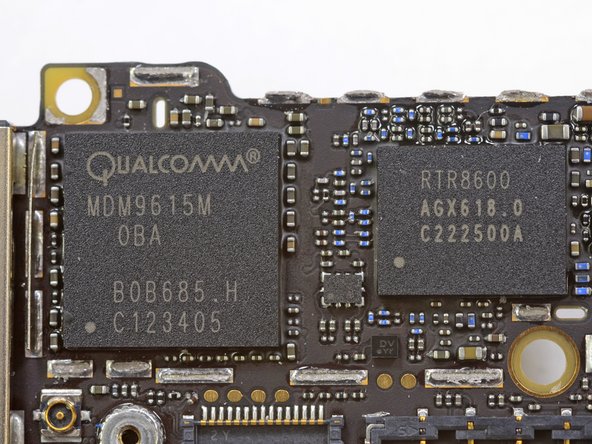


















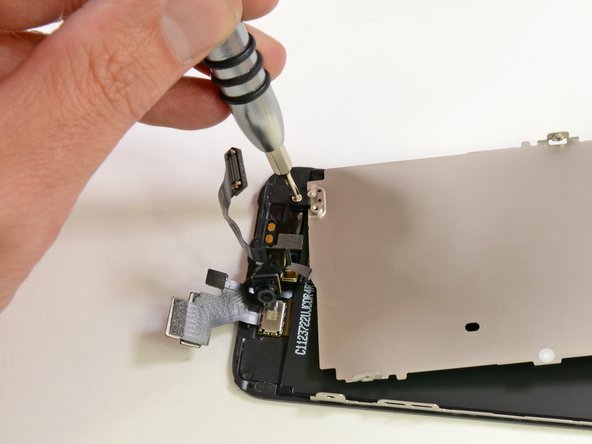












'''Techno Related''' now imagine reassembling it a few hundred times and that's your average day at foxconn....oh and you're 12 years old...
Techno Related - Réponse