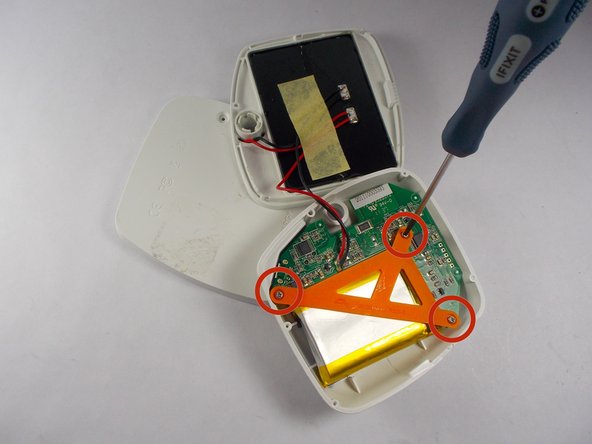Ce dont vous avez besoin
-
-
Open the solar panel of the Solio Bolt. Using a philips screwdriver, remove the screw.
-
-
-
-
Use a philips screwdriver to remove the three screws securing the battery cradle to the device case.
-
-
-
Move the battery slightly, the motherboard can now be lifted from the device case.
-
-
-
On the underside of the motherboard, remove the battery lead from its connecting terminal.
-
Presque terminé !
To reassemble your device, follow these instructions in reverse order.
Conclusion
To reassemble your device, follow these instructions in reverse order.