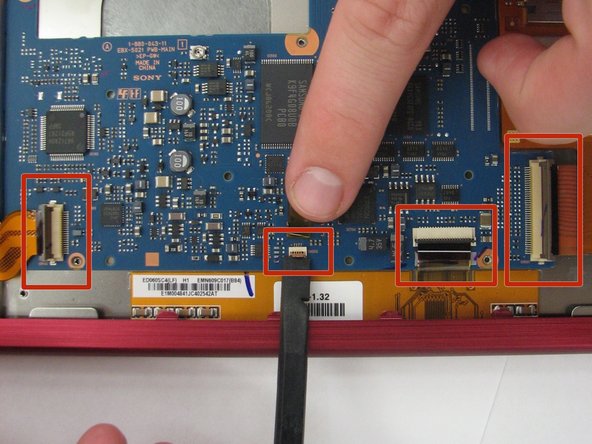Ce dont vous avez besoin
-
-
Using the Phillips head screwdriver PH000, remove the two 1.4 mm screws that are located on the backside of the device.
-
-
-
Once the back cover has been removed locate the battery in the bottom right corner of the device.
-
Using the pointed end of the spudger, push out the white plug that is connected to the battery from its beige base.
-
-
-
-
Using a screwdriver remove the four 1.4 mm screws that are holding the black plastic casing in place.
-
-
-
Using a Phillips head screwdriver, remove the one 1.4 mm screw holding in the motherboard.
-
-
-
Using the flat end of the spudger, flip up the 4 latches holding down the thin, orange strips that connect the motherboard to the screen, audio/AC adapter/micro USB ports, and SD card/PRODuo ports.
-
To disconnect the the screen, audio/AC adapter/micro USB ports, and SD card/PRODuo ports pull each orange slip away from their corresponding latch.
-
To reassemble your device, follow these instructions in reverse order.
To reassemble your device, follow these instructions in reverse order.