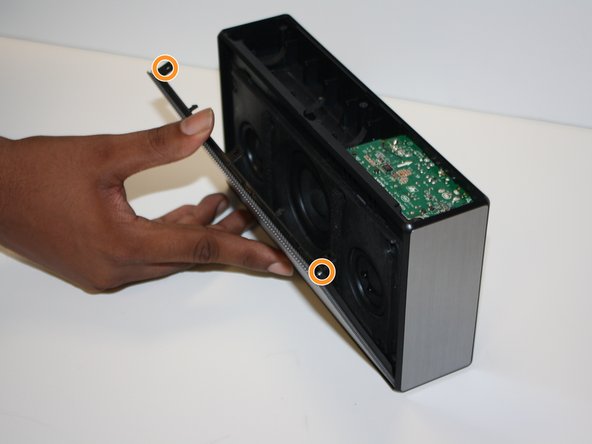Introduction
If your Sony SRS-X55 speaker won't play sound from the auxiliary jack, replacing the I/O board may resolve the problem.
Ce dont vous avez besoin
-
-
Remove the six screw covers with a spudger.
-
Remove the six 11 mm Phillips screws from the bottom panel.
-
Remove the bottom panel of the speaker.
-
-
-
-
Remove the two Phillips screws from the I/O board.
-
Remove the front panel to the speaker by pushing on the two tabs in the corners.
-
To reassemble your device, follow these instructions in reverse order.
To reassemble your device, follow these instructions in reverse order.
Annulation : je n'ai pas terminé ce tutoriel.
Une autre personne a terminé cette réparation.