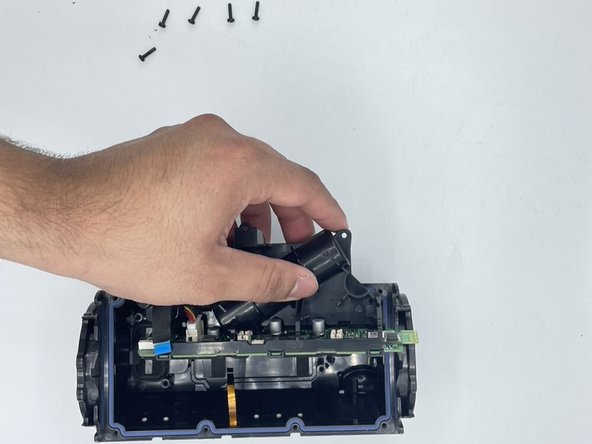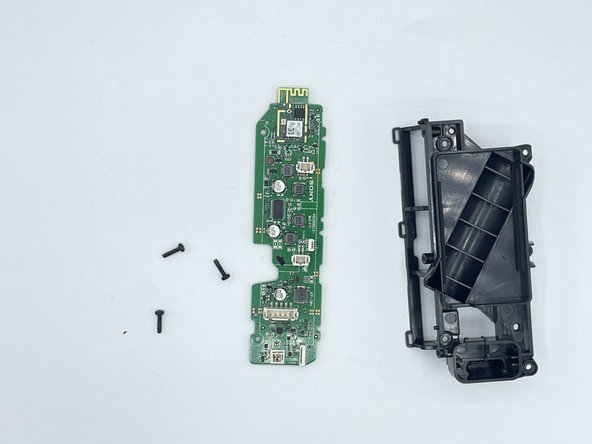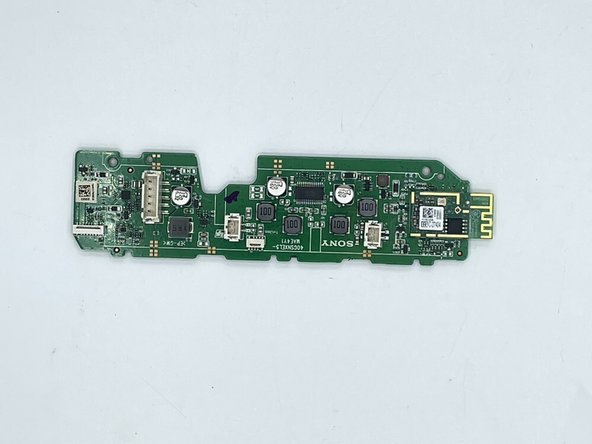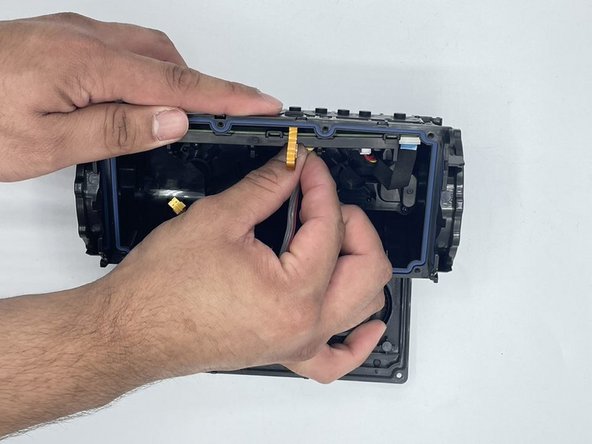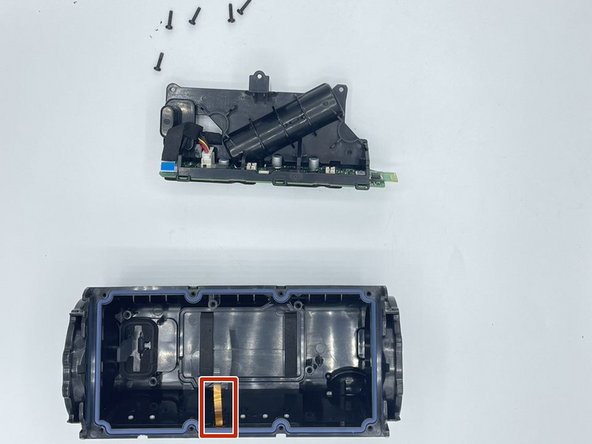Introduction
The Sony SRS-XE200 is a popular Bluetooth speaker known for its portable design and impressive sound quality. However, like any electronic device, it may encounter issues with its built-in microphone over time. If you're facing problems with the microphone on your Sony SRS-XE200, such as poor audio quality or malfunction, you may need to replace it. Microphone replacement can be a technical process that requires careful handling and attention to detail.
Ce dont vous avez besoin
-
-
-
Remove the five 1 mm screws connecting the motherboard to the case with a Phillips #1 screwdriver.
-
Separate the motherboard from the case.
-
-
-
Remove the two 0.8 mm screws connecting the motherboard to the microphone with a Phillips #1 screwdriver.
-
Remove the microphone.
-
To reassemble your device, follow these instructions in reverse order.
To reassemble your device, follow these instructions in reverse order.