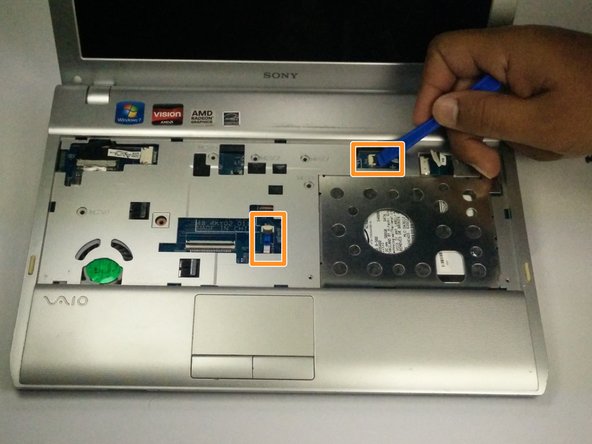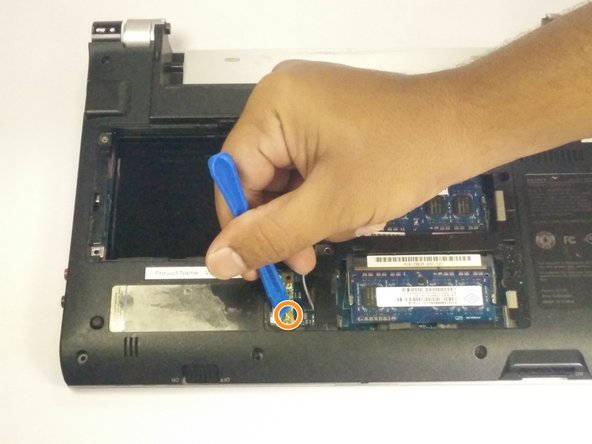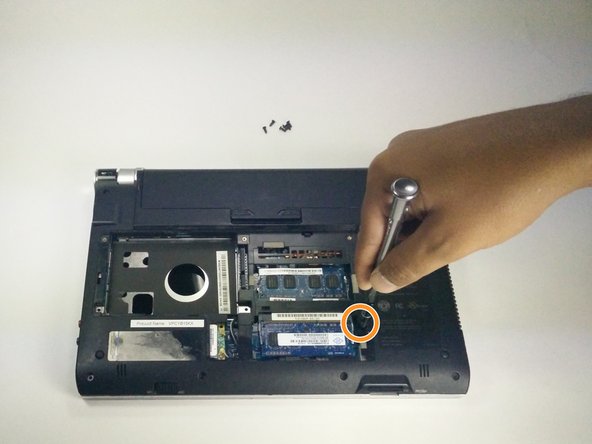Ce dont vous avez besoin
-
-
Start with device closed, powered off, and upside down.
-
Locate 3 screws on the bottom plate and unscrew
-
-
-
-
Use the plastic opening tool to pull back the ribbon cables attached to the motherboard
-
Use the plastic opening tool to pop up the black tabs and pull the remaining ribbon cables.
-
To reassemble your device, follow these instructions in reverse order.
To reassemble your device, follow these instructions in reverse order.
Annulation : je n'ai pas terminé ce tutoriel.
Une autre personne a terminé cette réparation.