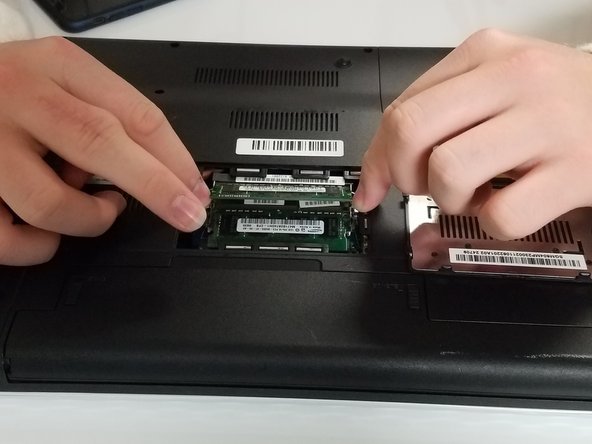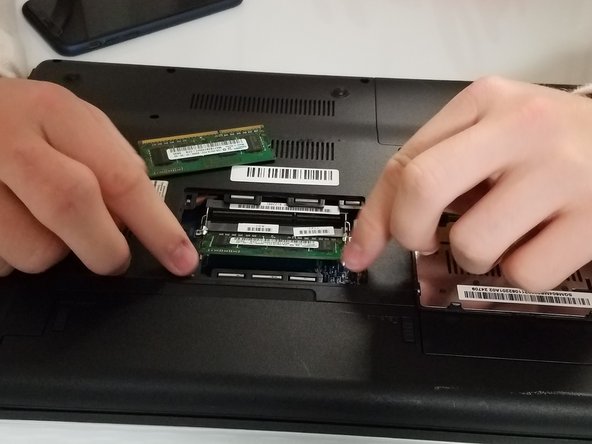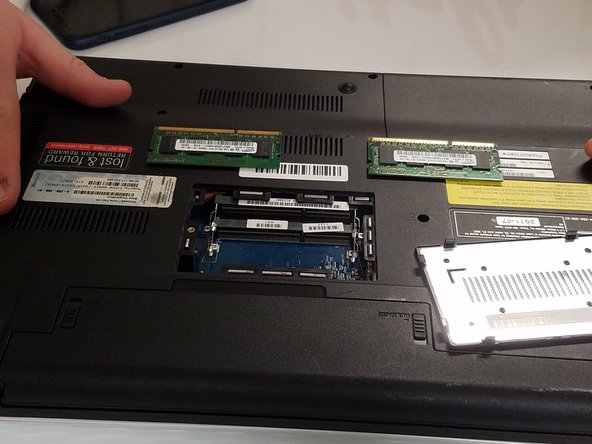Introduction
In this guide we will be taking out and replacing the RAM Sticks.
Ce dont vous avez besoin
Presque terminé !
Congratulations!
Conclusion
Congratulations!