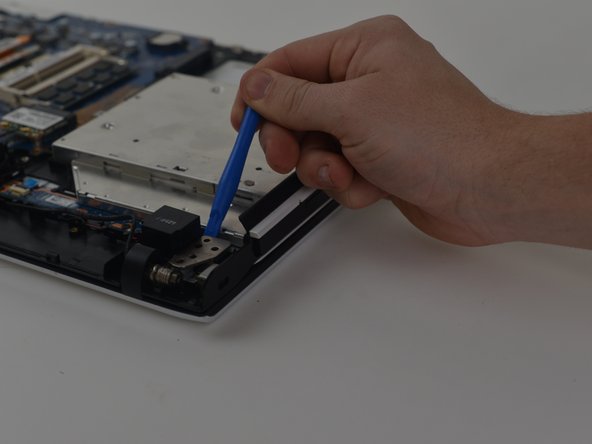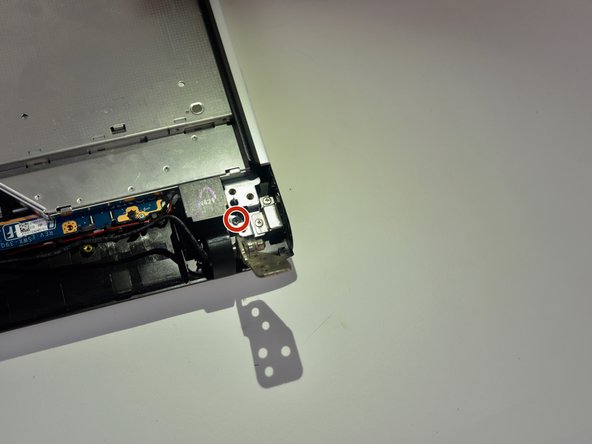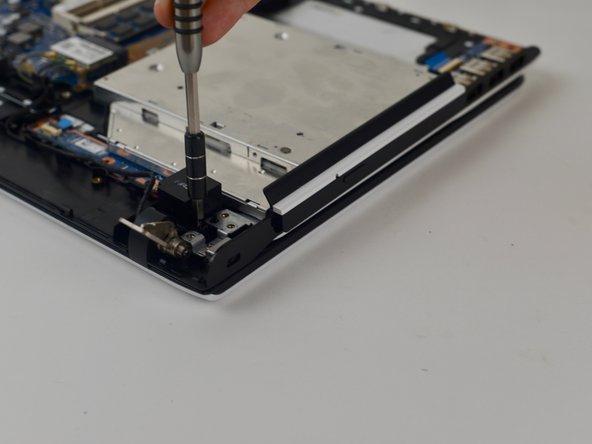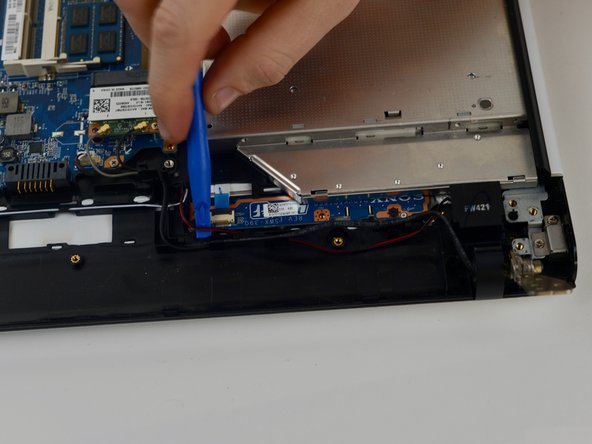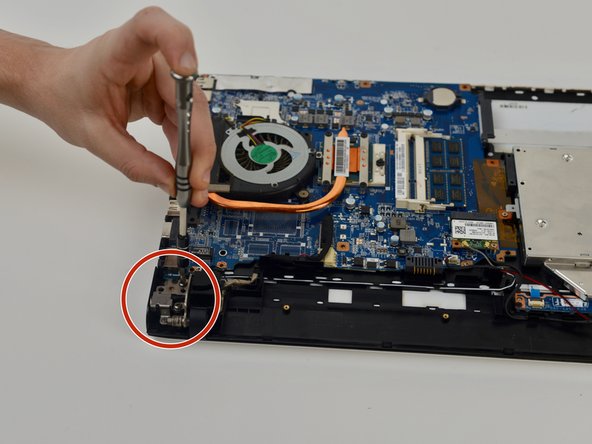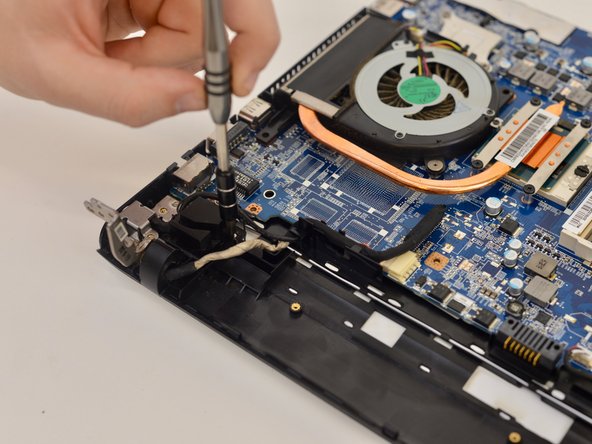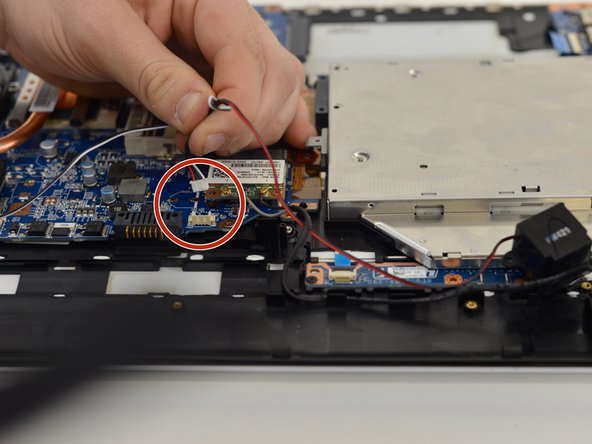Introduction
The speakers allow the laptop to play sounds such as music. This guide shows the steps to remove the speakers for repair or replacement.
Ce dont vous avez besoin
Presque terminé !
To reassemble your device, follow these instructions in reverse order.
Conclusion
To reassemble your device, follow these instructions in reverse order.
Annulation : je n'ai pas terminé ce tutoriel.
Une autre personne a terminé cette réparation.