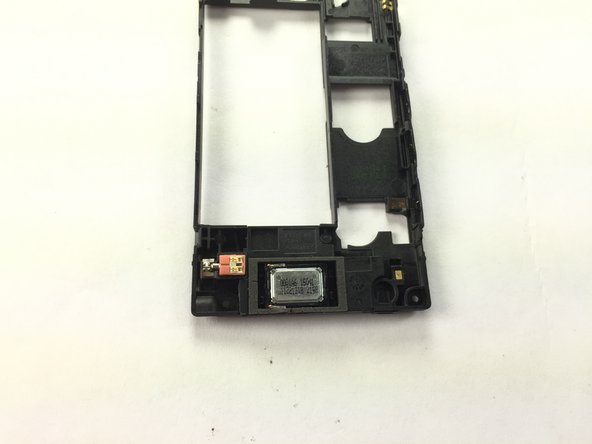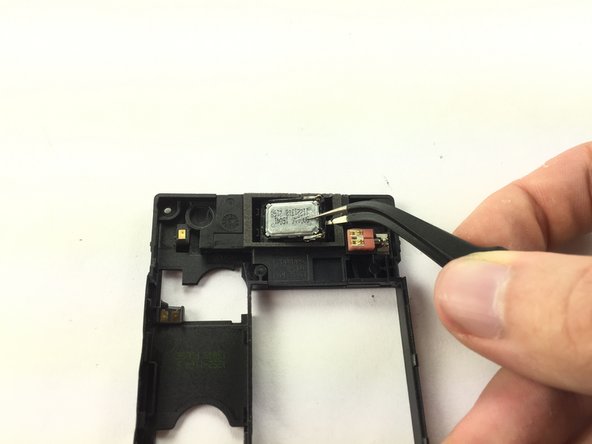Introduction
If there is no sound coming out of your Sony Xperia Sola, you may need to change the speaker. This guide will show you how to replace it.
Ce dont vous avez besoin
Presque terminé !
To reassemble your device, follow these instructions in reverse order.
Conclusion
To reassemble your device, follow these instructions in reverse order.
Annulation : je n'ai pas terminé ce tutoriel.
3 autres ont terminé cette réparation.