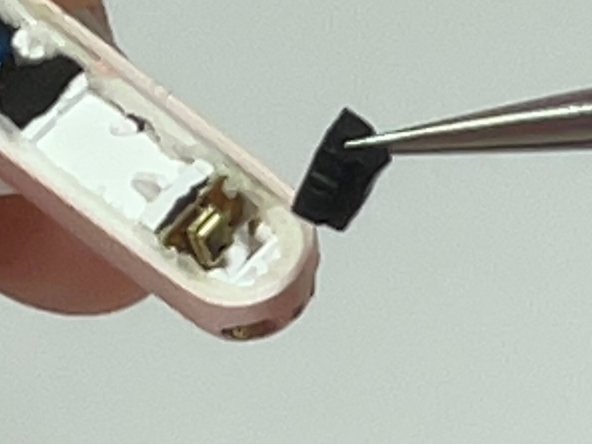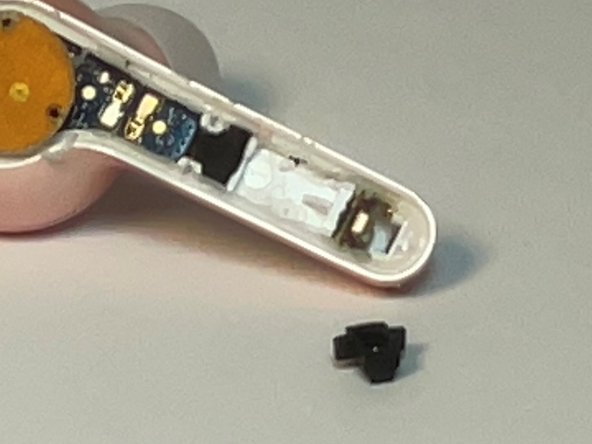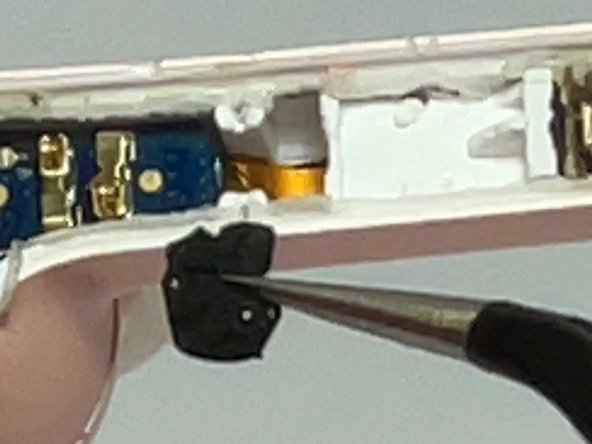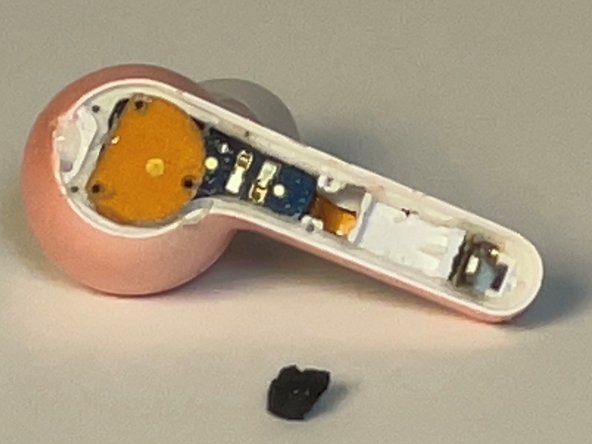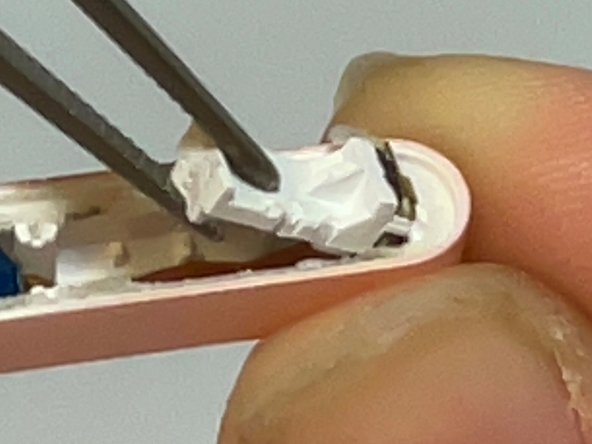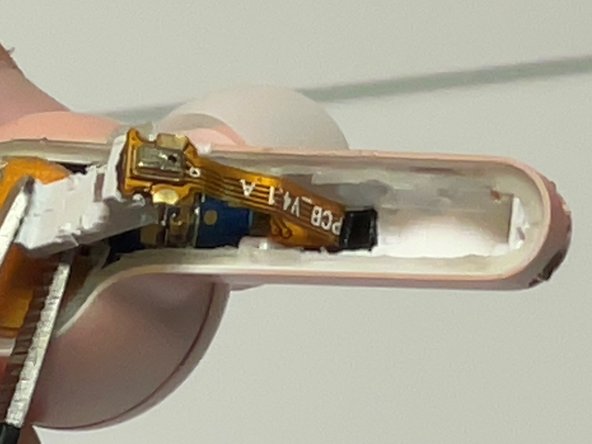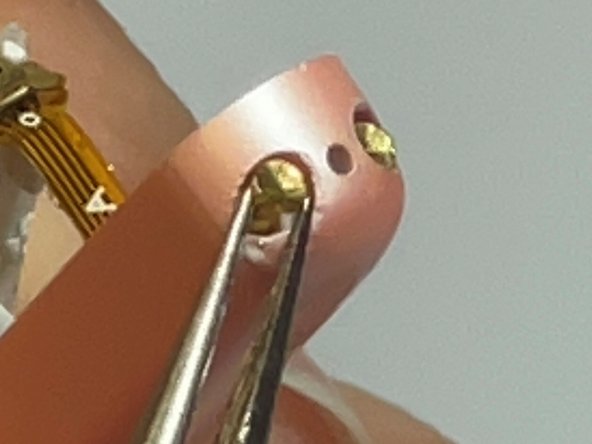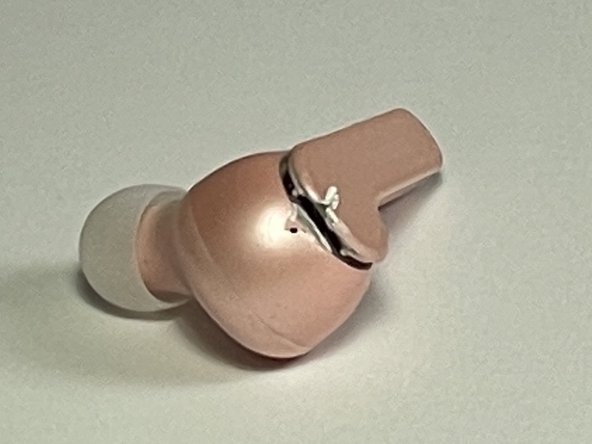Introduction
The Soundcore Liberty Air Bluetooth headphones seem to have a common error that causes one of the earbuds not to charge. Before replacement, be sure to clean the charging pins and the charging contacts in the case.
Ce dont vous avez besoin
To reassemble your device, follow these instructions in reverse order. Make sure to add all black rubber squares back in the same position that you removed them in order for them to fit properly. Avoid getting any moisture in or around the device during the repair in order to prevent any type of water damage.
To reassemble your device, follow these instructions in reverse order. Make sure to add all black rubber squares back in the same position that you removed them in order for them to fit properly. Avoid getting any moisture in or around the device during the repair in order to prevent any type of water damage.