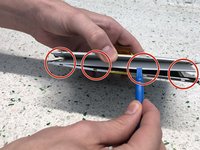Introduction
If your touchscreen does not respond to a finger or stylus, you need to replace the touchscreen sensor. As a prerequisite, use the motherboard replacement guide to reveal the touchscreen after opening the back.
Ce dont vous avez besoin
-
-
Pull the yellow ribbon cable to dislodge the screen from the plastic screen cover.
-
-
Conclusion
To reassemble your device, follow these instructions in reverse order.