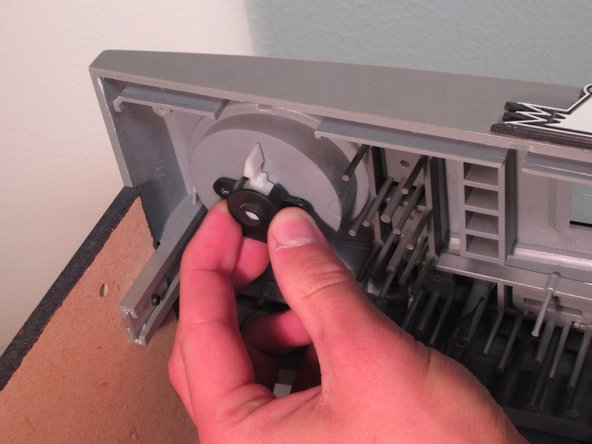Ce tutoriel a des changements plus récents. Passer à la dernière version non vérifiée.
Introduction
This guide will help you replace your faulty volume knob. This guide should only be looked at after completing the Disassembly Guide.
Ce dont vous avez besoin
To reassemble your device, follow these instructions in reverse order and follow the disassembly guide instructions in reverse order.
To reassemble your device, follow these instructions in reverse order and follow the disassembly guide instructions in reverse order.
Annulation : je n'ai pas terminé ce tutoriel.
2 autres ont terminé cette réparation.