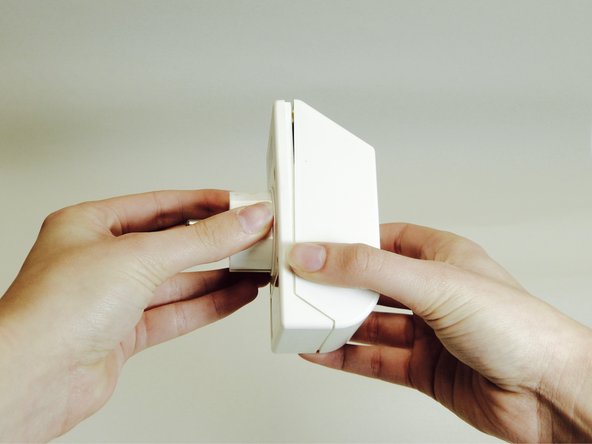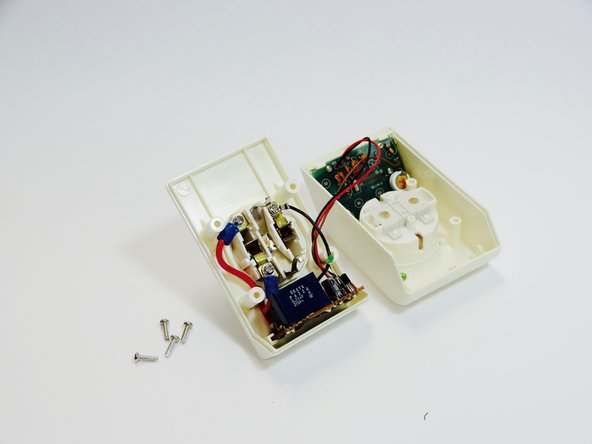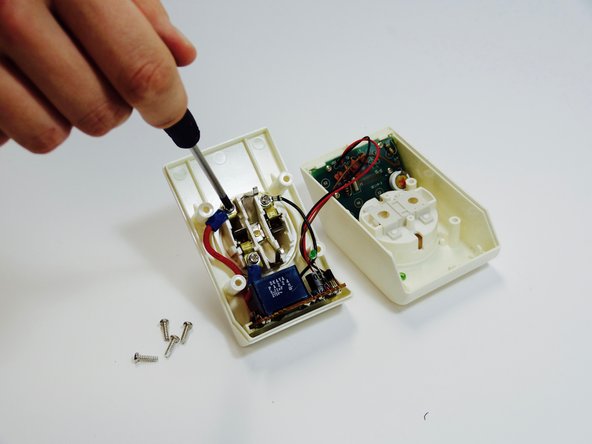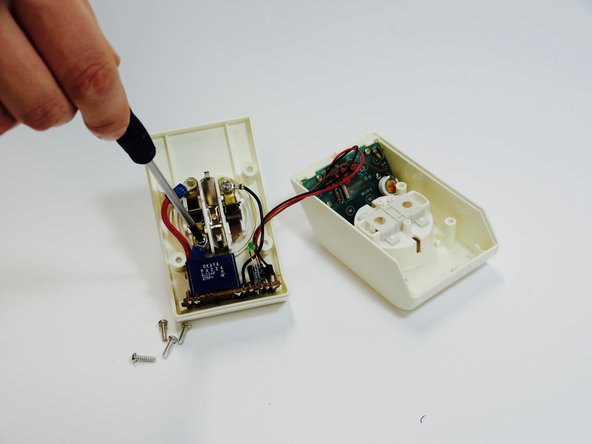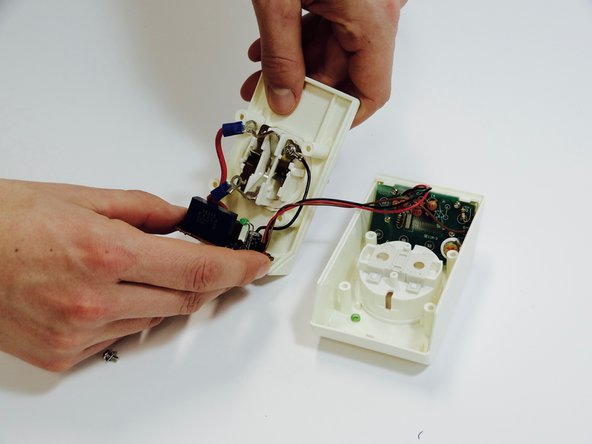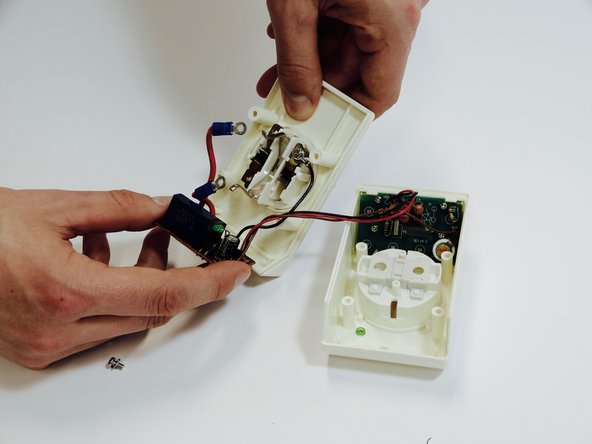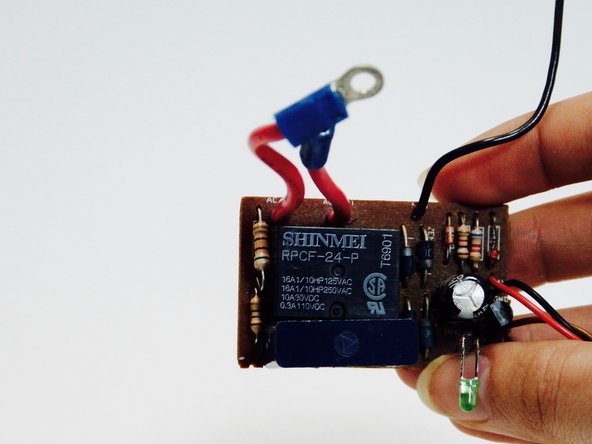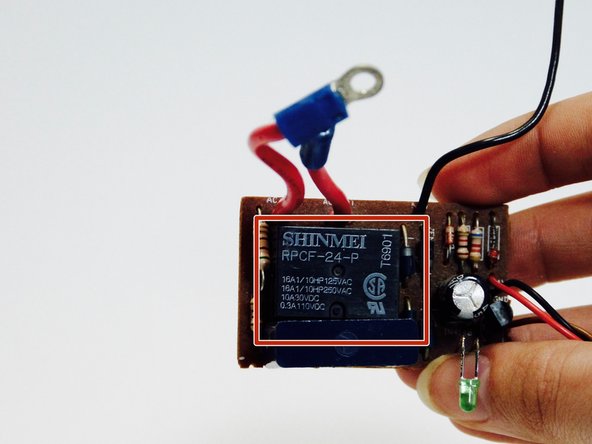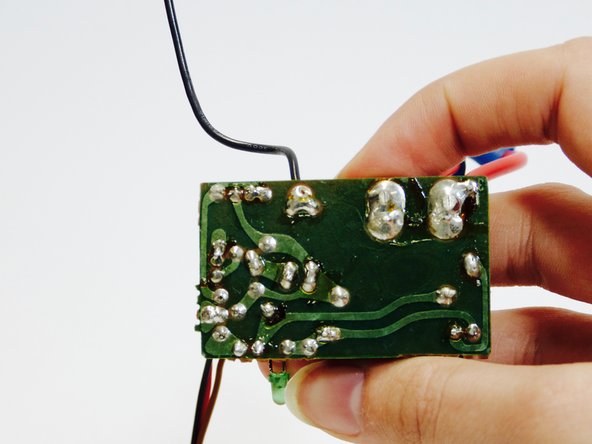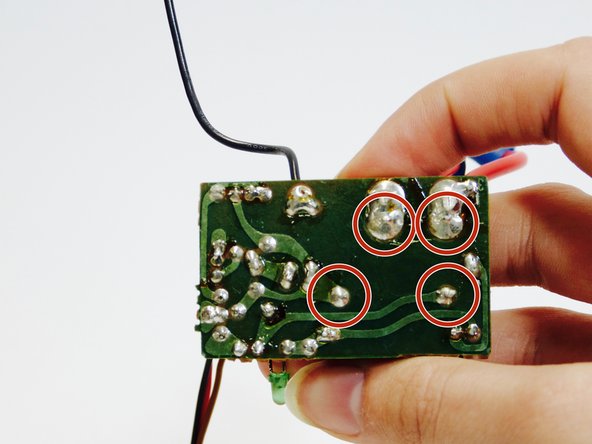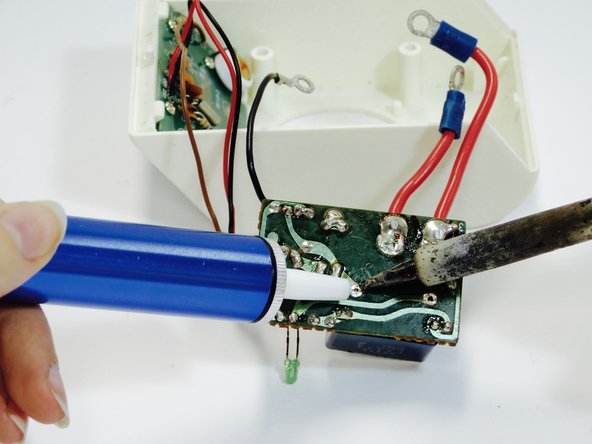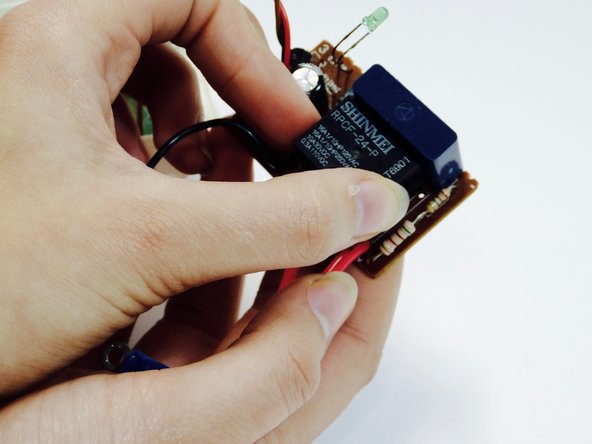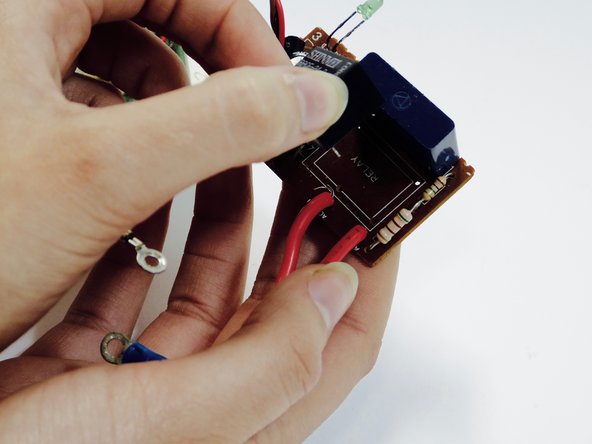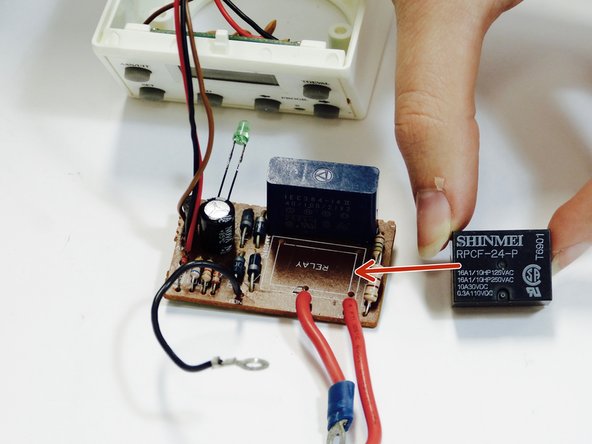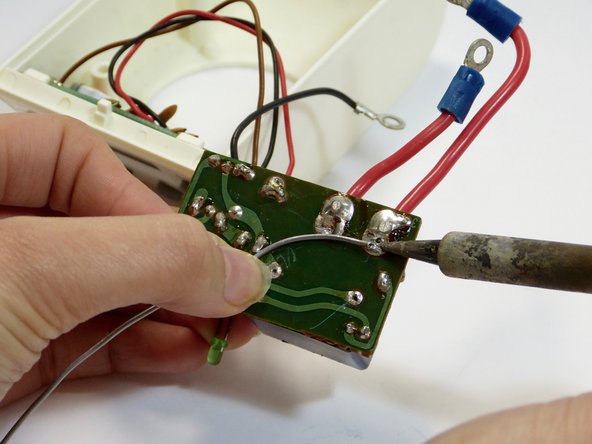Introduction
The guide shows how to replace the relay (transformer) in a timer switch. This transformer is used for heater control. Without this transformer, the switch does not work.
The timer switch was bought at Gamma (link), a large construction store.
Ce dont vous avez besoin
-
-
-
Melt the solder with the soldering iron.
-
Use the desoldering pump to suck up the old solder.
-
Pull the relay from the PCB.
-
To reassemble your device, follow these instructions in reverse order.
To reassemble your device, follow these instructions in reverse order.
Annulation : je n'ai pas terminé ce tutoriel.
Une autre personne a terminé cette réparation.
Un commentaire
Very nice instruction, also for maintaining gardening equipment as a robotic lawnmower.