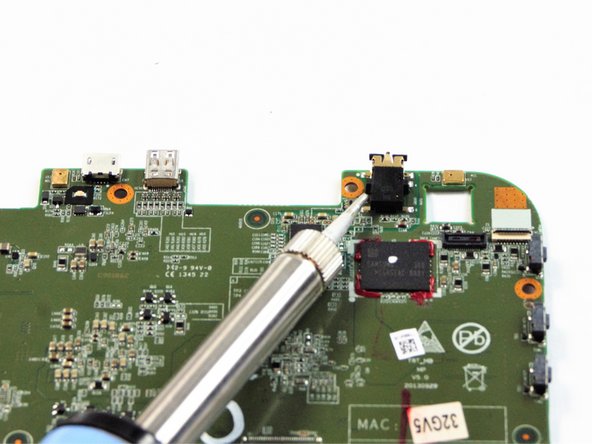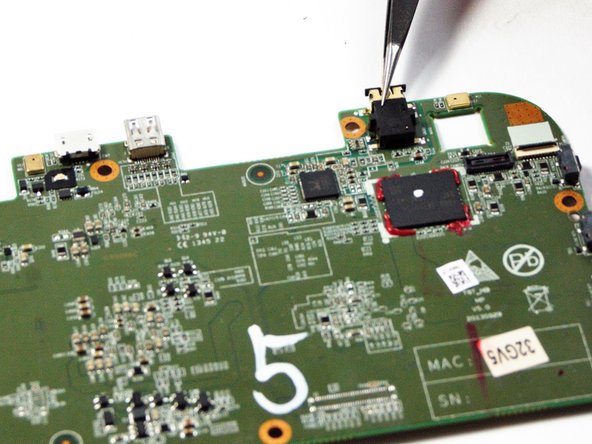Ce dont vous avez besoin
-
-
Use the metal spudger to create a gap between the back cover and the device.
-
-
-
-
Use the soldering iron to melt the metal connection from the motherboard to the audio jack.
-
Use the fine pointed tweezers to pull the audio jack away from the motherboard.
-
To reassemble your device, follow these instructions in reverse order.
To reassemble your device, follow these instructions in reverse order.
Annulation : je n'ai pas terminé ce tutoriel.
Une autre personne a terminé cette réparation.