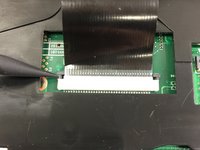Introduction
This guide will show you how to replace the keyboard on your Toshiba Satellite C55Dt-A5306.
Ce dont vous avez besoin
-
-
After removing the battery, open up your device so that the keyboard is facing you.
-
-
Presque terminé !
To reassemble your device, follow these instructions in reverse order.
Conclusion
To reassemble your device, follow these instructions in reverse order.