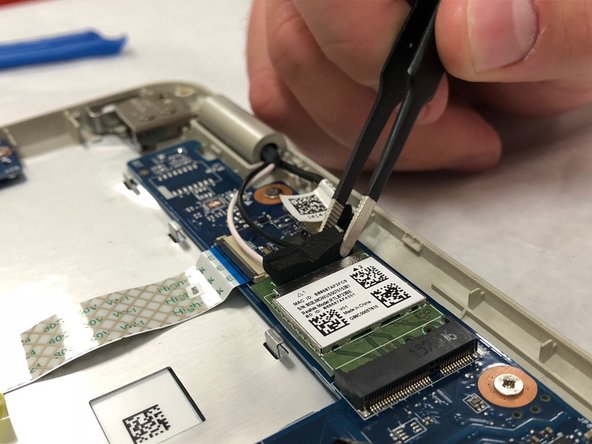Introduction
This guide will walk you through step by step on how to replace the screen display assembly on a Toshiba Satellite CL15t-b1204x. The screen display is vulnerable to any type of physical damage, whether that be from exposure to liquids or screen crackings. It may also need to be replaced if it stops working after a long period of time. One thing to keep in mind, is that the display comes as a full assembly, and a new assembly can be ordered online.
Ce dont vous avez besoin
-
-
-
Unplug the power connector by pulling back the tape and sliding the connector away using the blue opening tool.
-
To reassemble your device, follow these instructions in reverse order.
To reassemble your device, follow these instructions in reverse order.
Annulation : je n'ai pas terminé ce tutoriel.
Une autre personne a terminé cette réparation.