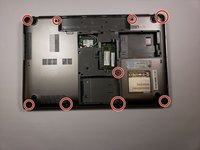Introduction
If you need to replace the screen, follow this guide. The screen can be accessed by removing the computer from its casing and then removing the hinges. To replace this part, you will need a Phillips 0 screw driver and a plastic opening tool.
Ce dont vous avez besoin
-
-
Remove the battery by sliding the tabs to the left.
-
Use the spudger to lift out the battery.
-
-
Presque terminé !
To reassemble your device, follow these instructions in reverse order.
Conclusion
To reassemble your device, follow these instructions in reverse order.