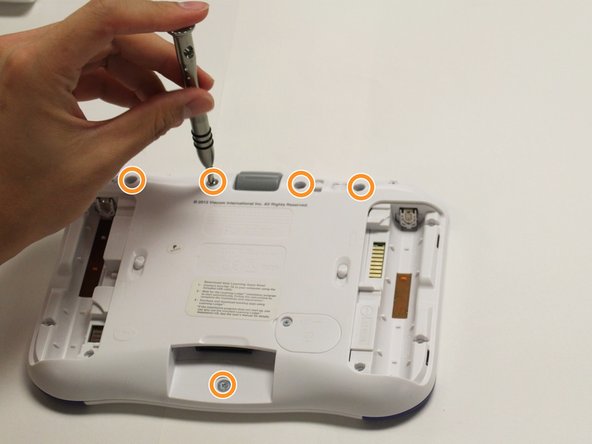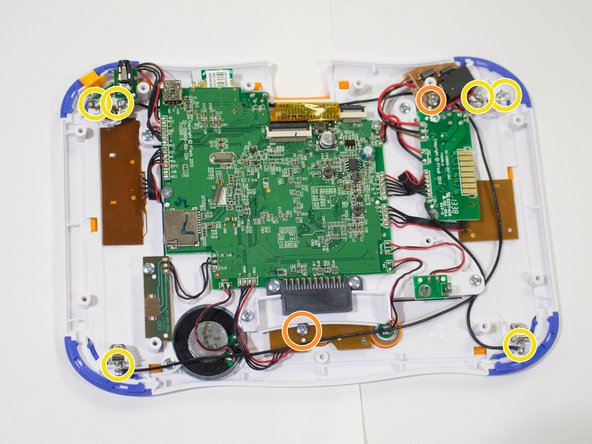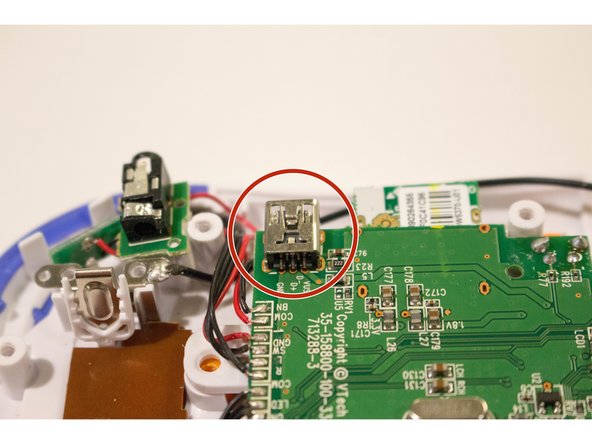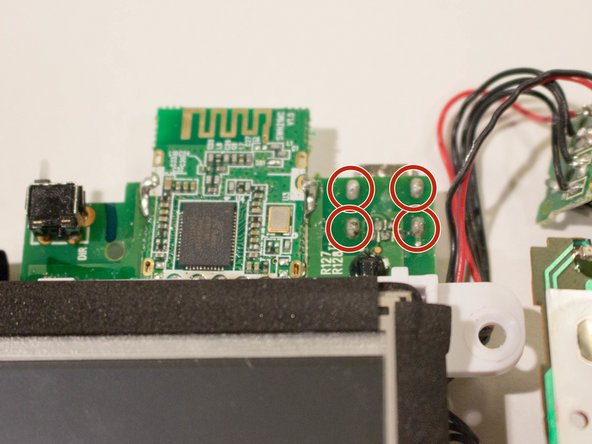Introduction
This guide will walk you through replacing the USB port on your childs Vtech InnoTab 3S.
Ce dont vous avez besoin
-
-
While holding the battery compartment locks down, slide the two battery doors outwards from the sides of the device.
-
Remove the batteries from the device.
-
-
-
-
Remove the six screws that secure the motherboard to the front panel of the device using a Phillips #1 screwdriver.
-
Remove the other 5mm screws that secure the charger port and the buttons to the inside of the front panel.
-
Remove the six 3 mm screws securing the battery clip.
-
-
-
Facing the underside of the USB port, solder the metal prongs securing the USB port to the device.
-
To reassemble your device, follow these instructions in reverse order.
To reassemble your device, follow these instructions in reverse order.
Annulation : je n'ai pas terminé ce tutoriel.
2 autres ont terminé cette réparation.