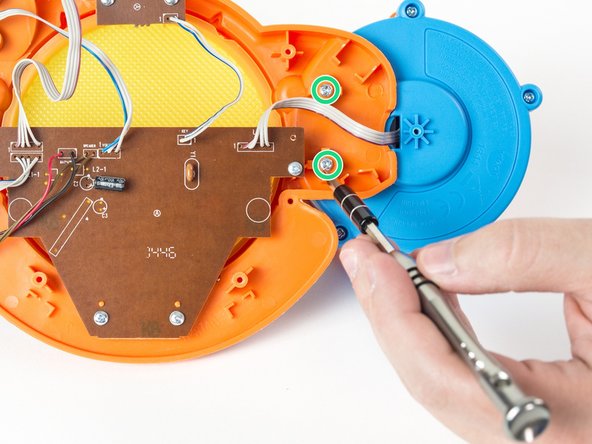Introduction
A broken or cracked drum head can be very hazardous to small children. Additionally, a damaged drum head could prevent the drum set from working properly. This guide is designed to show how to correctly replace the white drum head(s) in order restore your drum set to a safe and functioning condition.
Ce dont vous avez besoin
-
-
Locate the battery panel that is centered between the three leg supports at the bottom of the drum set.
-
-
-
-
To replace the white drum head on the cymbal side, use a Phillips #00 screwdriver to loosen and remove the two 8 mm screws.
-
To replace the white drum head on the side opposite of the cymbal, use a Phillips #00 screwdriver to loosen and remove the two 8 mm screws.
-
To reassemble your device, follow these instructions in reverse order.
To reassemble your device, follow these instructions in reverse order.