Introduction
Vous attendiez peut-être un iPad Air 3 plus mince, plus léger et plus rapide, mais Apple avait d'autres idées. Au lieu de faire évoluer son iPad Air 2, datant d'octobre 2014, les ingénieurs sont retournés à leur planche à dessin. En fait, ils n'utilisent probablement pas de planche à dessin, ils utilisent plus probablement un iPad Pro, ce qui pourrait avoir été l'étincelle de départ de la conception de ce modèle. Il semble comporter tous les éléments de l'iPad Pro dans une coque plus petite. Voyons comment ils l'ont fait – il est temps de démanteler l'iPad Pro 9.7".
Suivez-nous sur Facebook, Instagram ou Twitter pour rester au courant des dernières nouvelles et des dernières vues éclatées.
Ce dont vous avez besoin
Vidéo d'introduction
-
-
Apple a peut-être laissé sortir tout l'Air de la gamme iPad, mais ils n'ont épargné aucune des spécifications du Pro 9.7" :
-
Écran entièrement laminé, 9,7 ", rétro-éclairé par LED, Oxide TFT "True Tone" avec une résolution de 2048 sur 1536 (264 ppp)
-
Processeur personnalisé Apple A9X 64 bits de troisième génération, avec coprocesseur de mouvement M9
-
Caméra iSight arrière de 12 MP avec enregistrement vidéo 4K à 30 i/s et caméra FaceTime de 5 MP avec vidéo 720p
-
Son audio à quatre haut-parleurs et auto-balancement
-
Capteur Touch ID, 2 microphones, 2 capteurs de luminosité ambiante, accéléromètre, baromètre et gyroscope 3 axes
-
802.11a / b / g / n / ac MIMO Wi-Fi + Bluetooth 4.2
-
32, 128 ou 256 Go de stockage interne
-
-
-
Avant de planter nos
dentsmédiators dans la bête, nous consultons notre site Web préféré pour avoir une idée de l'écran True Tone. -
Bien sûr, la nouveauté élégante de Cupertino ne serait peut-être pas complète sans cette disgracieuse bosse de la caméra ?
-
Et, pour la deuxième fois de la semaine, la coque arrière Rose Gold montre un nouveau numéro de modèle : A1673 et les marques réglementaires habituelles.
-
Pas de surprise, une fois qu'il a atteint son 5ème anniversaire, Apple ne veut pas que vous lanciez votre iPad dans la poubelle la plus proche, mais préfère que vous le leur rendiez.
-
-
-
Toute la famille iPad est là ! De gauche à droite : Mini 3, Air 2 et iPad Pro 12.9 ".
-
En vérité, dans toute son histoire, il n'y a jamais eu plus d'iPad Rose Gold qu'ici.
-
En toute honnêteté, il est rafraîchissant de voir une refonte qui semble se concentrer sur les fonctionnalités plutôt que sur la réduction de l'épaisseur d'un appareil qui est déjà plus mince qu'un crayon.
-
-
-
Nos ingénieux amis de Creative Electron nous ont fait parvenir une vue des entrailles du Pro 9.7, style rayons X.
-
Nous remarquons immédiatement que lorsque le volume intérieur de l'iPad Pro plus grand était dominé par quatre énormes haut-parleurs, ce petit gars utilise une configuration plus conventionnelle : la batterie occupe la plus grande partie de l'espace, avec la carte mère sur le côté et les haut-parleurs coincés dans les bords.
-
Mais quelle est cette étrange bande de circuit imprimé au milieu ?
-
Il est temps d'aller voir de plus près. Ouvrons-le !
-
-
-
Lorsque nous chauffons les iOpener, les paris vont bon train dans : où seront les nappes d'écran cette fois-ci ?
-
Il est temps d'insérer délicatement le médiator et d'espérer que nous ne n'endommagerons rien.
-
Après avoir creusé avec succès sur tout le périmètre du panneau frontal pour le décoller, nous jetons notre premier coup d'œil à l'intérieur ...
-
-
-
-
Un regard inquisiteur repère la nappe de l'écran dans le coin inférieur droit ! Voilà une nouvelle configuration.
-
Nous aimerions prendre un bref moment pour mentionner que les instructions de démontage sont extrêmement importantes pour réussir les réparations. Nous croyons que chaque utilisateur a le droit de savoir comment travailler en toute sécurité sur son appareil.
-
L'écran, soutenu par une mousse amortissable, contient également une tonne de puces !
-
Parade Technologies DP815 (probablement une itération du contrôleur de synchronisation DP695 trouvé dans le 12.9 "Pro)
-
Capteur Touch ID NXP Semiconductors 8416A1
-
98667A B5528T
-
-
-
Après avoir dévissée quelques vis, nous enlevons une grosse plaque de blindage électromagnétique (EMI) qui recouvre la carte mère.
-
Nos doigts sont avides de puces, mais pour l'instant, nous nous retenons et nous nous contentons d'isoler la batterie. Un médiator bien placé sépare les contacts de la batterie de la carte mère.
-
Le prochain à se détacher est un autre blindage recouvrant la carte de la batterie, niché entre les deux grandes cellules de la batterie.
-
-
-
Une fois les blindages et les bandes adhésives expédiés avec dextérité, notre attention est attirée par tes poids lourds. En premier lieu : les haut-parleurs supérieurs !
-
Ils sont très fortement collés et vissés, mais ce n'est pas une problème avec notre efficace outil d'ouverture en plastique.
-
Une fois que nous avons retiré les haut-parleurs et que nous pouvons les admirer de plus près, nous voilà récompensés pour notre travail : ils se connectent à la carte mère avec des contacts à ressort !
Attached to the top right portion of the speaker is what looks like a proximity sensor who's flex cable is also the power button and flash. I accidentally ripped mine while prying speakers up since I didn't know. The cable is separate from the speaker, but the proximity sensor part of the cable rests on top of speaker, adhered down. Remove sensor from speaker prior to removing speaker itself.
Good to know. Thanks Edgar
Pretty disappointed with this guide for multiple reasons but this one was the last straw. I’ve done every Apple device tear down many many times but this model was the only one I haven’t. I usually don’t look at the members comments because either these guides are correct or it’s self explanatory. Well, this one you absolutely dropped the ball! I as well tore off the proximity sensor cable because in no step or pic had you even mentioned anything about it! It shows it’s on the side of the speaker after it’s removed but you cannot tell that the sensor isn’t attached to it, cuz it’s the backside of it!
AND from the looks of your pic… super zoomed in, you can see that u also ripped the flex cable as well…. and even with that mistake being made, you still didn’t mention it or make a red warning note under the pics! Seriously!?
It’s just upsetting cuz now my customer has to wait longer to get her device back.
end rant…:-(
-
-
-
Il semble que nous venons de mettre la main sur l'auteur du surélèvement inégalé de la caméra.
-
Exact, cette fossette prend toute la place à travers la coque jusqu'au protège-lentille de cristal saphir.
-
Récemment, un certain nombre des fonctionnalités matérielles ont été consolidées dans la gamme des appareils mobile d'Apple et cette caméra ne fait pas exception.
-
C'est le même caméra 12 MP, 4K que celle trouvée dans les 6s, une mise à niveau importante de la caméra 8 MP 1080p que nous avons démontée lors notre dernière vue éclatée de Pro.
-
-
-
Sur notre route vers la carte mère, nous rencontrons quelques nouvelles antennes d'interconnexion assez étranges.
-
Un point de colle maintient chaque connecteur en place, mais ils se laissent facilement décoller.
-
Les cartes elles-mêmes n'ont aucune fonction évidente. Nous pouvons seulement spéculer que leurs faces plates fournissent un peu de soutien supplémentaire pour l'écran.
-
Quoi qu'il en soit, il est temps de jeter un coup d'œil à cette carte mère !
-
-
-
Puce puce hourra !
-
Processeur Apple APL1021 A9X 64-bit
-
RAM LPDDR4 de 2 Go (16 Go) Samsung K3RG1G1
-
Mémoire flash NAND SK Hynix H23QEG8VG1ACA 32 Go (256 Go)
-
2 Broadcom BCM15900B0 (comme dans l'iPad Pro 12.9")
-
Module Wi-Fi Apple 339S00109
-
Contrôleur NFC NXP 66V10 et IC de recharge 1610A3 (comme dans l'iPhone SE/6s/6s Plus)
-
Gyroscope à 6 axes et Accéléromètre combinés InvenSense EMS-A (également trouvé dans iPhone SE)
Notice that the lightning connector in this one is connected via a STRIP, with (plugs?) connecting it to the mother board. Also, it is held in place by SCREWS.
-
-
-
Et quand on croit qu'il n'y en a plus, eh bien il y a encore des puces !
-
Amplificateur Boosted Class Maxim Integrated MAX98721BEWV
-
M7H YP (probablement Bosch Sensortec BMP280)
-
343S00051-A1 (probablement une itération du 343S00052-A1 trouvé dans l'iPad Pro 12.9")
-
343S00089-A1
-
L05286 VZB VG Z SGP 547
-
-
-
Malheureusement pour les gens qui aiment réparer comme nous, la batterie ne contient aucune de ces chouettes bandes adhésives trouvées dans le plus grand iPad Pro (et dans chaque iPhone depuis le 5s). Alors, l'enlever est une affaire collante.
-
Peut-être la prochaine fois Apple ? S'il-vous-plaît ?
-
C'est que la batterie est à 3,82 V, 27,91 Wh et 7,306 mAh, ce qui équivaut à une autonomie de 10 heures.
-
Nous sommes sur le point de laisser la coque telle quelle, mais nous tentons un autre pari sur le connecteur Smart, dans l'espoir de l'extraire plus facilement que la dernière fois. Pas de chance.
Personal thinking, the iOpener should be handy in removing the smart connector, since it is glued up.
Well, there is no point of removing the battery, since there is actually nothing beneath.
-
-
-
Score de réparabilité de l'iPad Pro : 2 sur 10 (10 étant le plus facile à réparer)
-
Bien qu'elle ne soit pas soudée, la batterie est très solidement fixée – les bande d'extraction que nous avons trouvées dans le plus grand iPad Pro 12.9 " ont disparu.
-
Le port Smart Connector est pratiquement impossible à remplacer, mais il n'inclut pas de pièces mobiles et il est peu probable qu'il tombe en panne.
-
L'écran LCD et la vitre du panneau frontal sont fusionnés. Cela simplifie légèrement la procédure d'ouverture.
-
Le panneau frontal fusionné augmente le coût de la réparation de l'écran et le risque d'endommager l'écran LCD lors de l'ouverture.
-
Des monceaux d'adhésif maintiennent le tout en place et rendent toute réparation plus difficile.
-
Merci à ces traducteurs :
75%
Ces traducteurs nous aident réparer le monde ! Vous voulez contribuer ?
Commencez à traduire ›
43 commentaires
No mention of the new integrated Apple SIM?
They tore down the wifi model, so no SIM.
Anyone have a good image of the embedded Apple SIM? I need to know exactly where it is in the iPad Pro 9.7 and 10.5.
joshe -
What about the USB controller, 3.0 or 2.0?
aiple know what to do to get as most money as they can from theyr users and of course they dificult the repair...so there they earn as much as a new one! USER: dont buy aiple, they are fool you...
Typical trolling, Apple has to do things like that in order to make things as thin as possible because they think people want it to get thinner every year.
wmaitner -
Sure they have to do things to make them thinner "because reasons", but the lack of first-party spare parts, pull-tabs or service guides is harder to excuse.
Um how offen is Apple devices Easy to repair?
The 9.7" iPad Pro has USB 2.0, unlike the 12.9" model. Still the display is better, as are the cameras. The A9X is clocked at 2.16 GHz and the RAM is 2 GB. This was probably done because of the smaller battery.
The RAM remained at 2GB only to leave the room for upgrade in the future. Otherwise there will be one less reason for people to sell their 9.7" Pro for a 9.7" Pro 2
Apple A9X supports LPDDR4 and the data bus width is 128 bits. iPad Pro 12.9" is 4GB with two LPDDR4 memory chips. iPad Pro 12.9" uses 128-bits data bus width. iPad Pro 9.7" is 2GB with one LPDDR4 memory chip. iPad Pro 9.7" uses 64-bits data bus width. From system memory perspective, iPad Pro 12.9" has larger system memory density and higher memory bandwidth than iPad Pro 9.7" theoretically.
JJ Wu -
Hey iFixit. Could you please send me all the dimensions for this device (9.7" iPad Pro), the 12.9" iPad Pro and the iPhone 6s screen? I'm am modelling up what might be the most awesome possibility of what the second 12.9" iPad Pro could be.
I purchased the iPad Pro 9.7 128GB model. It is a very nice tablet and runs smoothly and quick. The 2 GB of RAM is not a concern, IOS runs fine on less RAM. Most of the Apple tablets still have 1 GB of RAM and still run fast on the lastest version of IOS. If you purchase Applecare, if the tablet breaks, Apple will just give you a replacement rather than repair for the first two years. Also, Apple products hold their value when it comes time to trade them in on upgrades. I switched from Android to Apple and like Apple better how the iPad links up with the iPhone. I had the Galaxy S5 and the Samsung Pro Tab 8.4, I upgraded to the iPhone 6S Plus in late 2015 and traded in the Samsung Tablet for the Apple iPad Pro 9.7. What I like about Apple, everyone gets software updates at the same time and Apple devices do not slow down like Andriods do. I am not a member of iSheep, I switched from Android to Apple and found Apple better personally.
Where can I find a LCD+Digitzer screen replacement for iPad Pro 9.7? They dont seem to sell them on this site.
Hi stevenvaden, did you manage to source a screen for the iPad Pro 9.7? As I am in need of one myself!! Also do you know if you need to unsolder the original home button to use it on the new Digitizer as is done on the 12.9" version? If this isn't done I believe the Apple Pay system will not work!! (So I have been told)
Mark -
Do you have any information on the location of the magnets?
Thanks, Chris.
As for the audio codec, from http://forums.macrumors.com/threads/ipad...:
"The codec probably belong to CS42L family. You can zoom in the photo and see it's next to the cpu. According to a chinese headphone forum, the latest apple devices share almost the same sound signature."
It seems to be the chip directly above the NXP chip in Step 11.
It is CS42L83A. It is next to NXP NFC chip/SAMSUNG memory chip Step 11.
JJ Wu -
The camera stated to feature the optical image stabilization in the video however, it does not as confirmed by Apple.
"NXP 66V10 NFC Controller and 1610A3 Charging IC (as seen in iPhone SE/6s/6s Plus)"
Is it NFC enabled? Where is NFC antenna?
NFC is exclusively used for Apple Pay. I'm not sure where the NFC antenna is, but I believe it's around the upper right-hand corner of the device.
This model is easier to do a screen replacement than an iPad Air 2, as there is no soldering required, just some careful re-attaching of the home button and front camera bracket..
Where is the Wifi receiver on this model? I have a metal case mounted to the wall that I need to place the unit in, and for our earlier model Ipad we cut a notch where the receiver is to make the wifi reliable. Is it still to the right of the home button, as it was on the IPad 2? Thanks!
Can anyone tell me where the wifi receiver is on this model? Is it the same as the Ipad 2, to the right of the home button? I have a metal case that keeps the ipad from having a good wifi signal unless I cut a notch where the receiver is, and we upgraded to this model from our Ipad 2. Thanks! Jessica
I have an issue with the iPad Pro 9.7 that will charge, but the green indicator will not show that its charging, the battery shows spastic charge amounts, and the Apple pencil does not connect when put in the lighting port. A Macbook will not recognize nor charge the iPad, and I have inspected the ports with a camera; the pins are good and clean. The charger is an iPad charger and the cable is OEM. I have hard reset, and reinstalled. Im thinking the solder points are bad on the lighting port, where its soldered to the logic board, but i’m curious if anyone has had this issue??? I was thinking about reflowing the contacts before trying to solder a new lighting port onto the logic board. Is there a controller that could be bad? I don’t know!!!! Any help would be greatly appreciated.
One time I broke my IPad.
Anyone got any thoughts on screen replacement suppliers? I see a plethora of people advertising screen replacements. How can I find a good quality screen? Some make comments on dead pixels (upto 2 or upto 5) another repairer states to get in contact if you want them to use original parts, but how can you tell a part is original? I’ve seen prices from over $300 down to 100. It has got me feeling like I’m flying blind.
Where are the microphones? Only see one black wire
Is the antenna extension available? sold alongside another or separately (u.FL smd Pcb)
Helped me replace my screen!
I have one with a cracked screen and the microphone doesn’t work. It’s 32gb pro 9.7 used by my 7 and 4 year old. The screen is cracked so poorly and there’s chunks of the tip missing, I can see the back of the camera. Is it worth fixing or should we just junk it and buy a new one?
Bonjour, je cherche la bague qui se trouve en bas autour du connecteur de charge, pourriez vous m’aiguiller SVP ?
I watched a Hugh Jeffreys repair video on one of these iPads today. He recommends not trying to replace housings or smart connectors on this model. Apple's level of greediness recently locking parts to phones and making other parts impossible to remove is going to bite them back one day.





























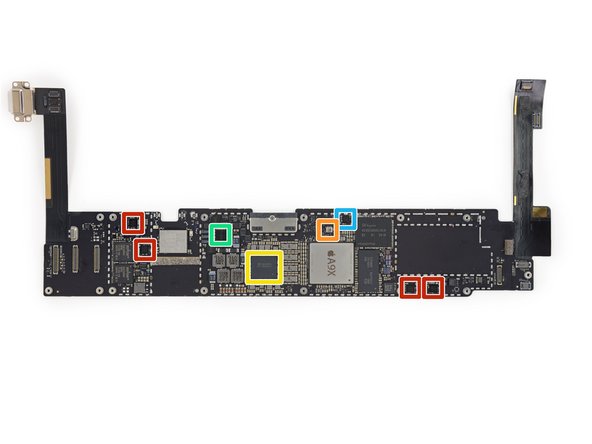







My iPad Pro keeps dropping out turning completely off sometimes every 5to 10 mins suggestions of what is causing this. It is not poor connections nor wi fi low signals can yo help thanku
Denise Dixon - Réponse