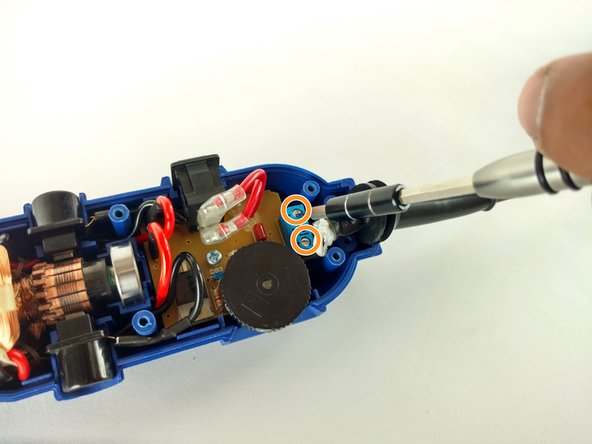Introduction
If your device is not powering on your power cable may be damaged. If it needs to be replaced this guide will show you how.
Ce dont vous avez besoin
-
-
-
Identify the screws.
-
Unscrew the two 3mm phillips PH2.
-
Phillips PH2
-
Flathead 2.5mm
-
Presque terminé !
To reassemble your device, follow these instructions in reverse order.
Conclusion
To reassemble your device, follow these instructions in reverse order.