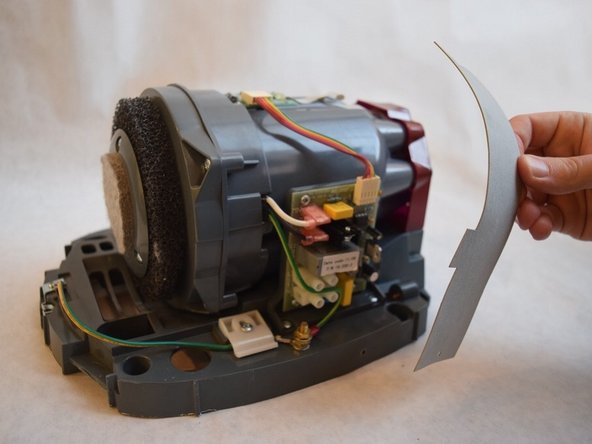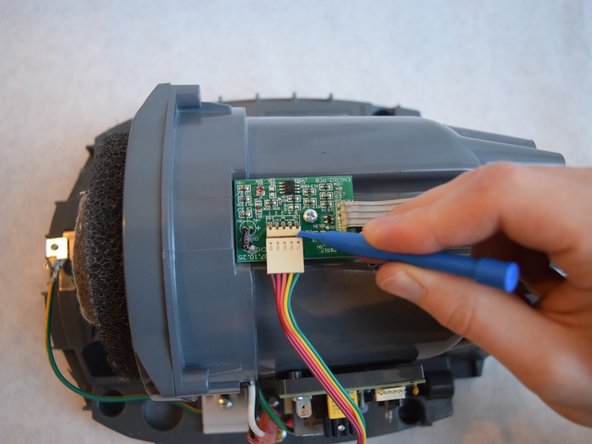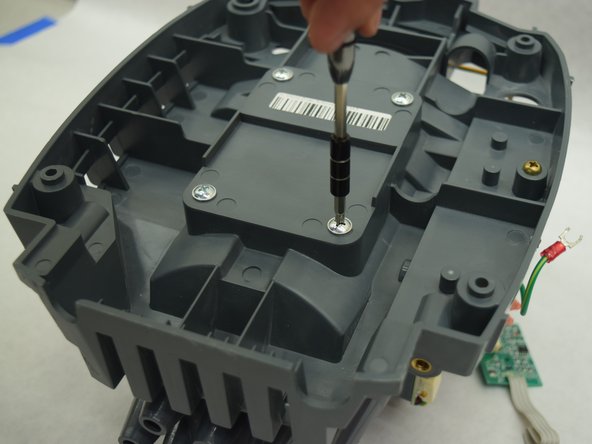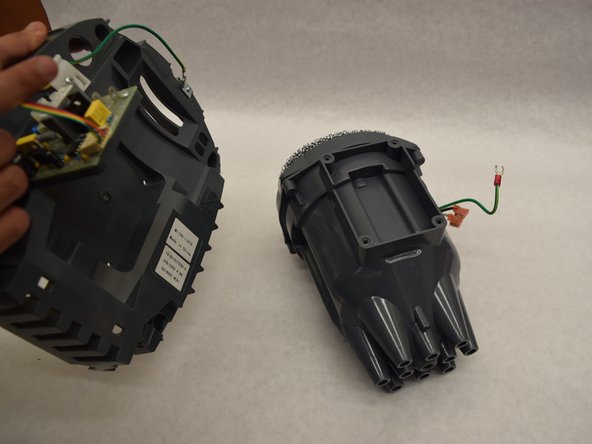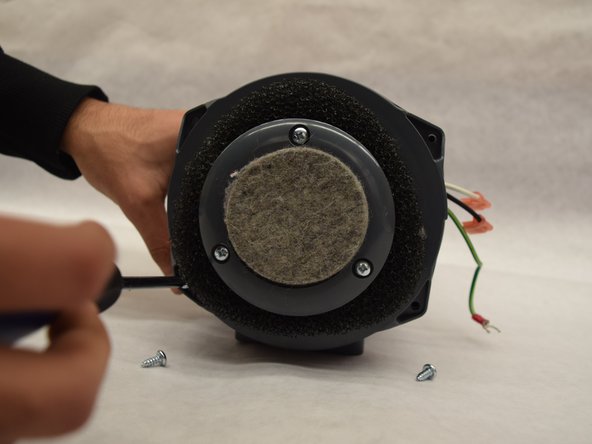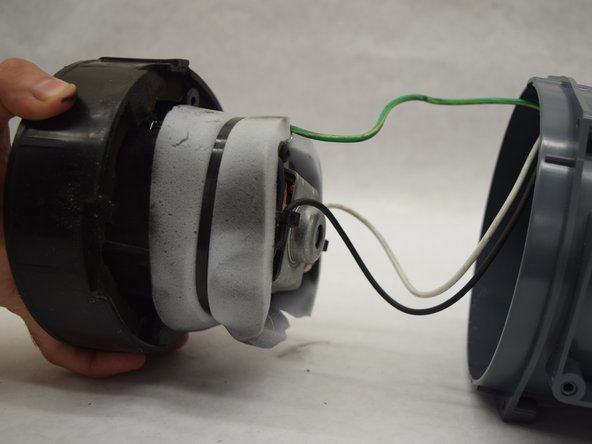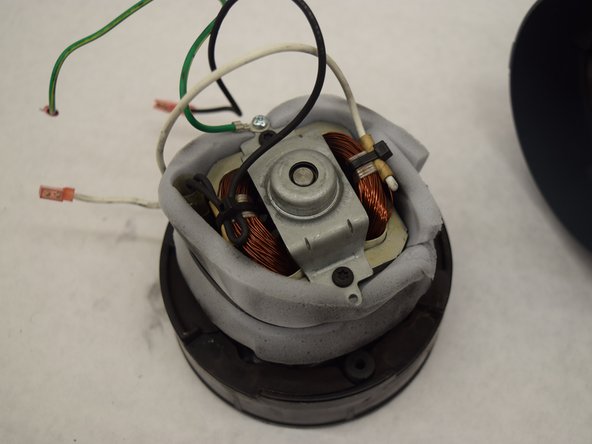Introduction
Occasionally the dryer may become too loud as a result of a faulty motor. This guide details the steps taken to replace the motor. Disassembly of the device requires a special bit for removal of tamper-proof screws.
Ce dont vous avez besoin
-
-
To change the motor, start by removing the metal casing.
-
Using the special bit, remove the large screws at the bottom of the casing.
-
To remove the case, lift the indicated spot with your hands.
-
-
To reassemble your device, follow these instructions in reverse order.
To reassemble your device, follow these instructions in reverse order.