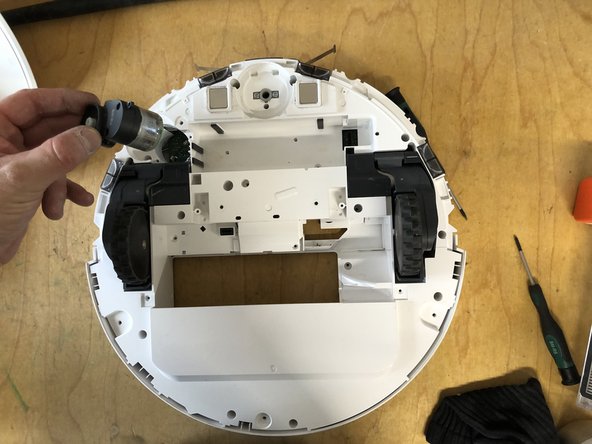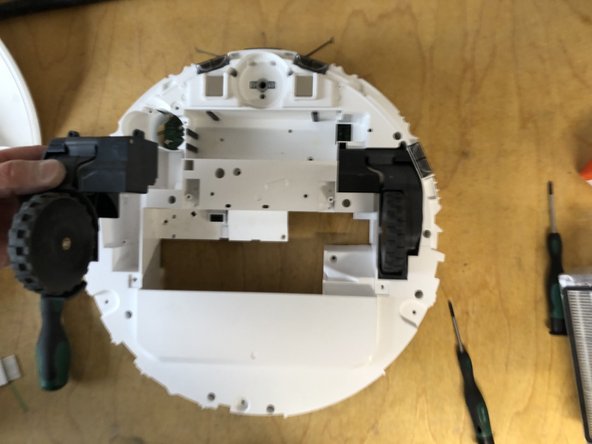Introduction
In this guide I will show you how to replace the right wheel.
This will help you if the vacuum cleaner only runs in circles or reports error 7 or error 8. Please note, however, that these errors can also have other causes.
Ce dont vous avez besoin
-
-
Turn off the device by pressing and holding the power button.
-
-
-
Remove the main brush holder by pressing both locks inward and lifting it up.
-
Remove the main brush.
-
-
-
-
Remove the screw holding the side brush.
-
Remove the side brush along with the screw by lifting it upward.
-
-
-
Lift the front wheel with the screwdriver.
-
Completely pull the front wheel upward to remove it.
-
-
-
Remove the seven screws holding the bottom panel.
-
Lift the bottom cover up.
-
-
-
Remove the three screws from the motor
-
Pull the motor out upwards (plug connection with the circuit board)
-
-
-
Remove the three screws from the drive unit
-
Remove the wheel upwards (connected to the circuit board via a plug connection)
-
Work through the steps in reverse order to reassemble your device.
Work through the steps in reverse order to reassemble your device.
Annulation : je n'ai pas terminé ce tutoriel.
Une autre personne a terminé cette réparation.
Merci à ces traducteurs :
100%
oldturkey03 nous aide à réparer le monde ! Vous voulez contribuer ?
Commencez à traduire ›