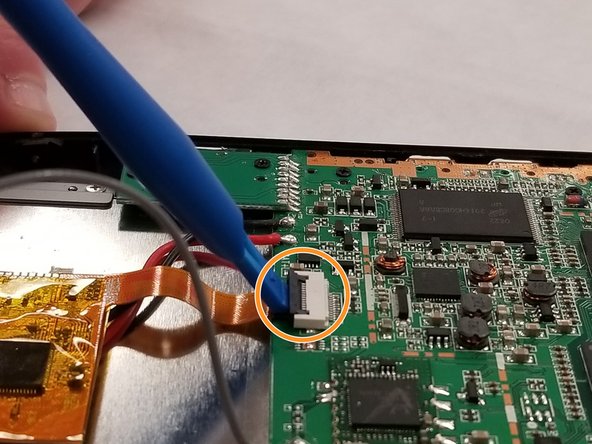Introduction
Replace the screen correctly and completely. First by removing the backing plate. Then removing the electrical ribbon connections. Next, remove the camera and battery. Then Remove the screws holding the screen and the motherboard in place. Lastly remove the screen.
Ce dont vous avez besoin
To reassemble your device, follow these instructions in reverse order.
To reassemble your device, follow these instructions in reverse order.
Annulation : je n'ai pas terminé ce tutoriel.
Une autre personne a terminé cette réparation.