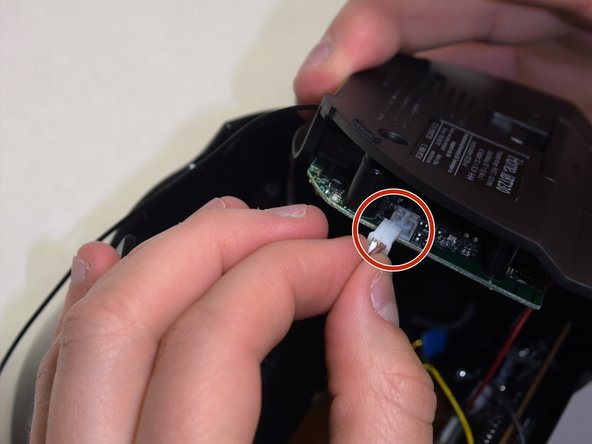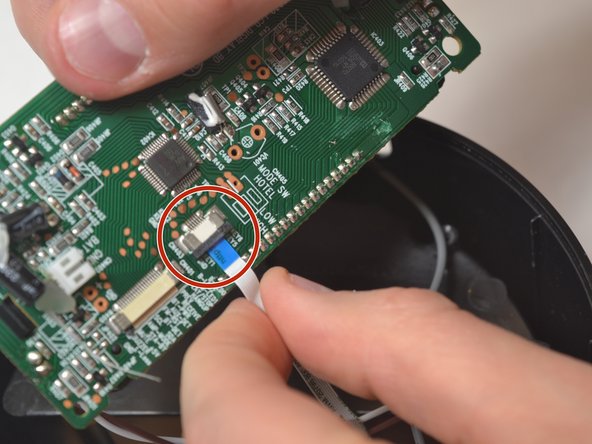Introduction
This guide provides step-by-step instructions for replacing the screen of the iHome iBT230. The screen allows the user to clearly see the time display.
Ce dont vous avez besoin
-
-
Remove the four 5.5 mm Phillips Head #00 screws from the bottom of the iBT230.
-
-
To reassemble your device, follow these instructions in reverse order.
To reassemble your device, follow these instructions in reverse order.
Annulation : je n'ai pas terminé ce tutoriel.
Une autre personne a terminé cette réparation.