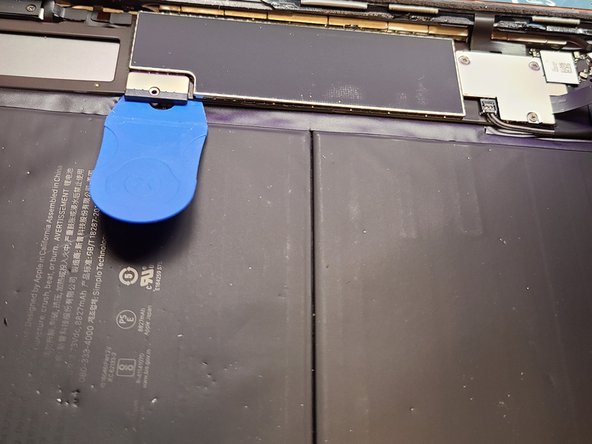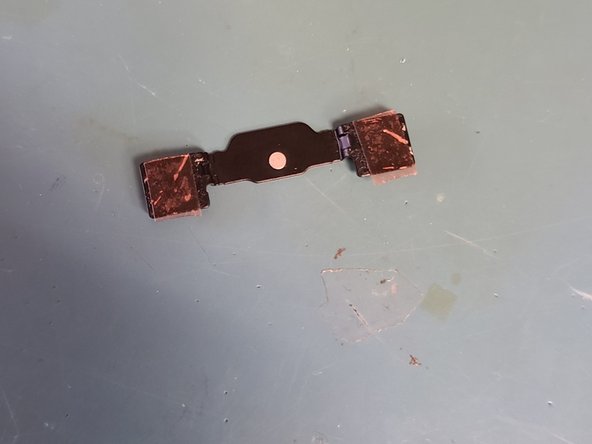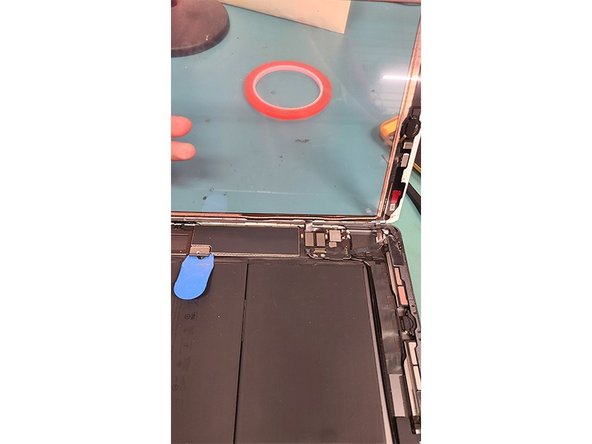Ce dont vous avez besoin
Presque terminé !
To reassemble your device, follow these instructions in reverse order.
I will post more pictures of the reassembly
Conclusion
To reassemble your device, follow these instructions in reverse order.
I will post more pictures of the reassembly
Annulation : je n'ai pas terminé ce tutoriel.
15 autres ont terminé cette réparation.