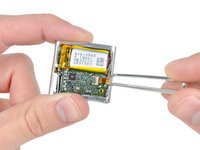Introduction
Replace a damaged rubber control button cover.
Ce dont vous avez besoin
-
-
Remove the single 2.1 mm Phillips screw securing the logic board to the front case.
-
-
-
-
Continue pushing the logic board down away from the top edge of the Shuffle.
-
Pull the logic board out of the front case by the side nearest the ON/OFF button and gently maneuver the headphone jack out of its recess in the front case.
-
Remove the logic board assembly from the Shuffle.
-
-
-
Remove the following four screws:
-
Two 1.2 mm Phillips screws with large heads.
-
Two 1.6 mm Phillips screws with small heads.
-
To reassemble your device, follow these instructions in reverse order.
Annulation : je n'ai pas terminé ce tutoriel.
2 autres ont terminé cette réparation.
2 commentaires de tutoriel
Great job my friend