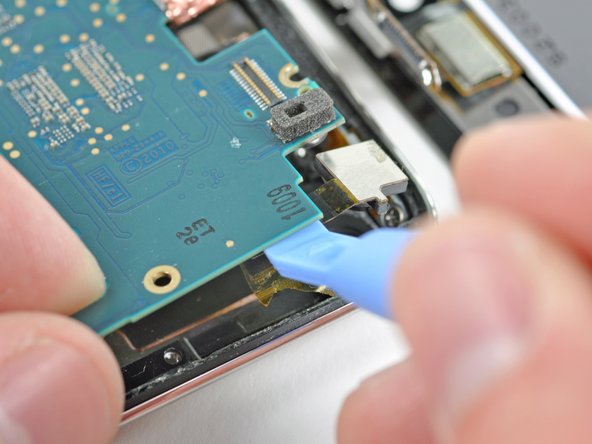Introduction
Use this guide to remove your iPod Touch's rear-facing camera.
Ce dont vous avez besoin
-
-
With the heat gun set on "low", begin heating the lower portion of the Touch near the home button.
-
-
-
-
Insert the edge of an opening tool under the steel mid plate near the bottom left corner of the Touch.
-
Slowly pry upward to separate the plate from the adhesive securing it to the plastic inner case.
-
If the plate is still attached to the logic board, re-warm the area to loosen the adhesive, then slowly separate the plate from the logic board using the opening tool.
-
There is a thin, fragile ribbon cable underneath the plate. As you pry the plate up, be very careful not to rip the cable.
-
-
-
Remove the following three screws near the top edge of the logic board:
-
One 2.0 mm Phillips screw
-
Two 2.3 mm Phillips screws
-
-
-
Use an iPod opening tool to slightly lift the edge of the logic board next to the battery enough to grab it with your other hand.
-
Be very careful not to lift too much as the volume control ribbon cable is still connected and will tear very easily.
-
While gently lifting the logic board with one hand, use an iPod opening tool to lift the logic board near the copper tape at the logic board's top edge.
-
The logic board will be lifted adequately when the last display assembly connector has cleared the top edge of the rear case.
-
-
-
Use an iPod opening tool to peel the edge of the yellow kapton tape that covers the rear-facing camera and the logic board.
-
Continue peeling the tape from the bottom of the rear-facing camera connector.
-
Use a pair of tweezers to grasp and remove the tape from the top of the rear-facing camera connector.
-
To reassemble your device, follow these instructions in reverse order.
To reassemble your device, follow these instructions in reverse order.
Annulation : je n'ai pas terminé ce tutoriel.
32 autres ont terminé cette réparation.