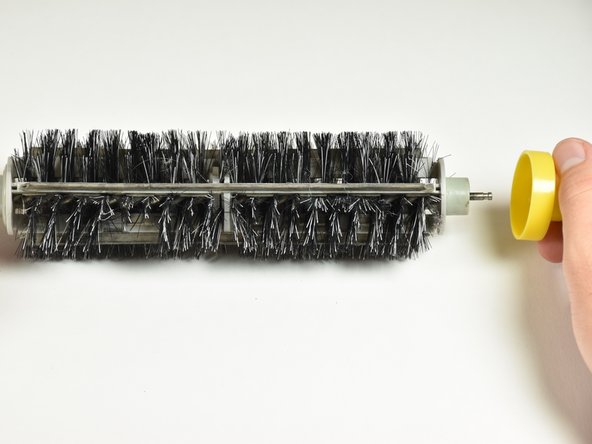Introduction
This guide can be used to clean and/or replace either of the two brushes located on the bottom of the iRobot Roomba 770. It is recommended that you attempt to clean the brushes before replacing, unless the brushes are damaged or broken.
Presque terminé !
To reassemble your device, follow these instructions in reverse order.
Conclusion
To reassemble your device, follow these instructions in reverse order.
Un commentaire
My roomba starts and moves a foot or so and then stops. I have cleaned it entirely, the battery is fine and the wheels are clean. Anyone have a suggestion