Traduction de l’étape 3
Étape 3

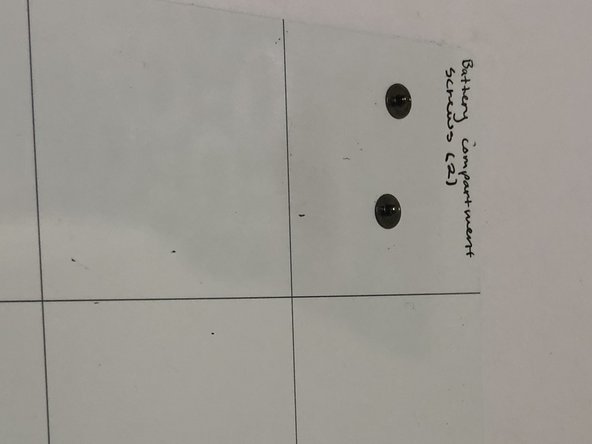


-
Remove the two retaining screws where the battery is located. Set the two screws aside on the magnetic mat and label one square “battery compartment screws (2)” like so.
Vos contributions sont faites dans le cadre de la licence open source Creative Commons.