Traduction de l’étape 7
Étape 7

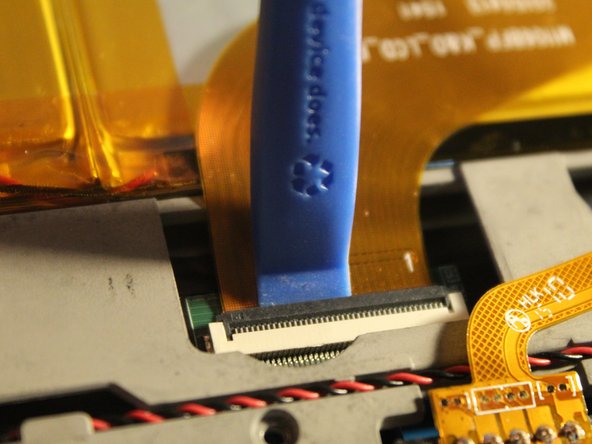
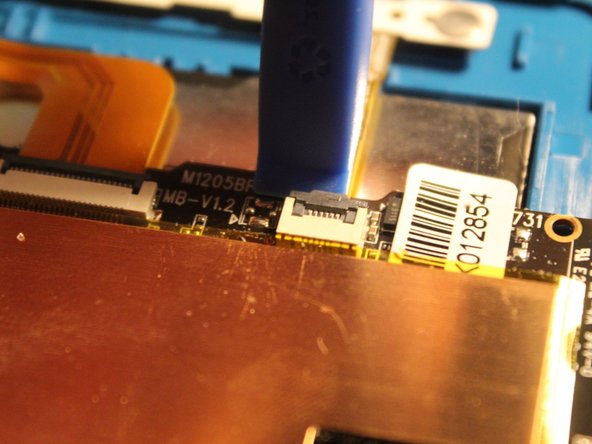



Disconnect display ribbon cable & power/volume ribbon cable
-
The larger ribbon cable uses a ZIF style connector. Use an opening tool in order to pry it up safely.
-
The power and volume ribbon cable leads to the buttons at the top right of the assembly. This strip of buttons has adhesive on the bottom and should be lifted up carefully as to not bend it.
-
Transfer the strip to the new assembly using the guide holes. (See next step)
Vos contributions sont faites dans le cadre de la licence open source Creative Commons.