Traduction de l’étape 3
Étape 3

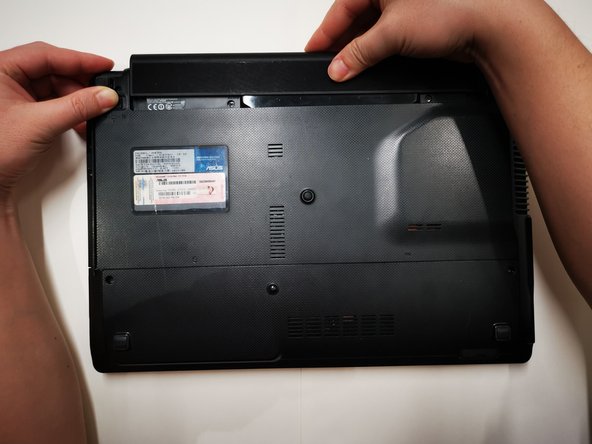




-
With your left hand, slide the latch on the left side of the battery to the left and hold it.
-
With your right hand, slide the battery out of the battery compartment and place the battery away from the laptop.
Vos contributions sont faites dans le cadre de la licence open source Creative Commons.