Traduction de l’étape 35
Étape 35

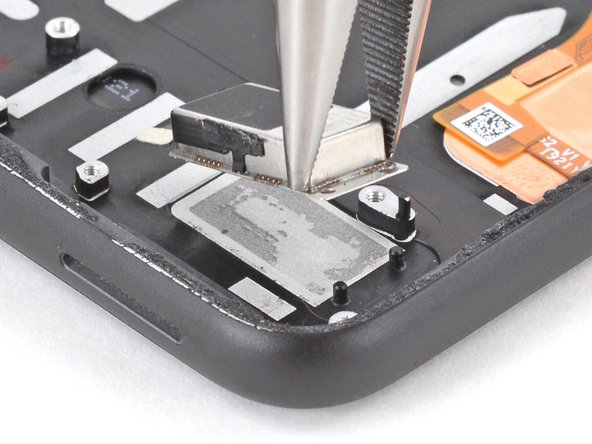


Remove the vibration motor
-
Use a pair of pliers to firmly grip the vibration motor near the bottom right of the device.
-
Pull straight up with steady force until the motor separates from the frame.
Vos contributions sont faites dans le cadre de la licence open source Creative Commons.