Traduction de l’étape 4
Étape 4

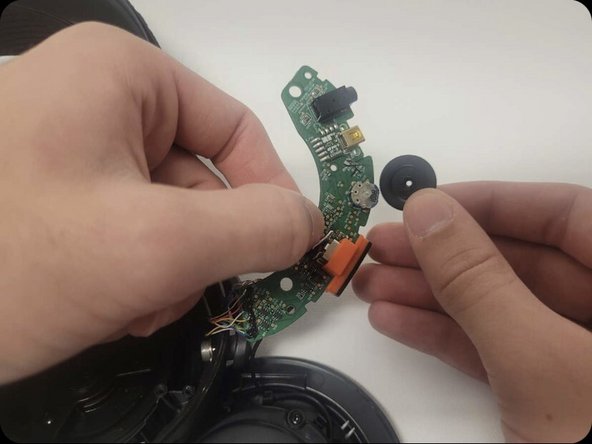




-
Remove the phillips #0 screw in the center of the headset volume wheel
-
Remove the wheel by pulling it upwards until it comes free
Vos contributions sont faites dans le cadre de la licence open source Creative Commons.