Info : Vous modifiez un tutoriel prérequis. Toutes les modifications apportées affecteront les 3 tutoriels qui comprennent cette étape.
Traduction de l’étape 6
Étape 6

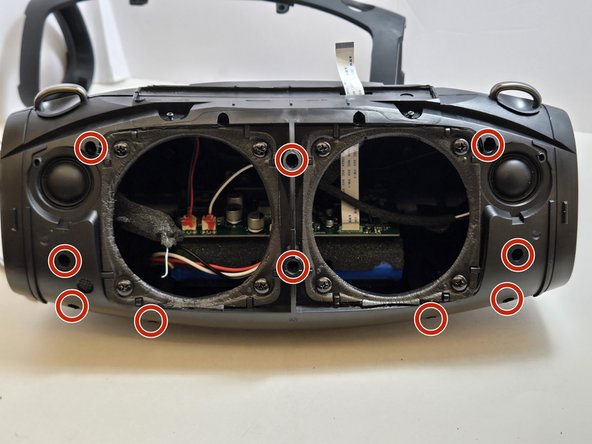




-
Use a 2.5 millimeter hex key to remove the ten 17.5 mm screws that connect the two halves of the X10 casing.
-
Separate the two halves of the casing using the metal spudger to pry apart the 10 connection arms that form the structure of the casing.
Vos contributions sont faites dans le cadre de la licence open source Creative Commons.