Traduction de l’étape 5
Étape 5

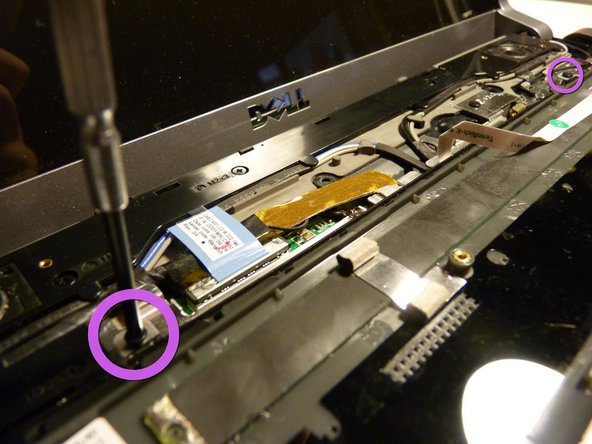


-
Unscrew the two screws at the top of the keyboard using the Phillips screwdriver
-
Set the screws aside along with the other ones. They are the same size, no need to worry about getting them mixed up
Vos contributions sont faites dans le cadre de la licence open source Creative Commons.