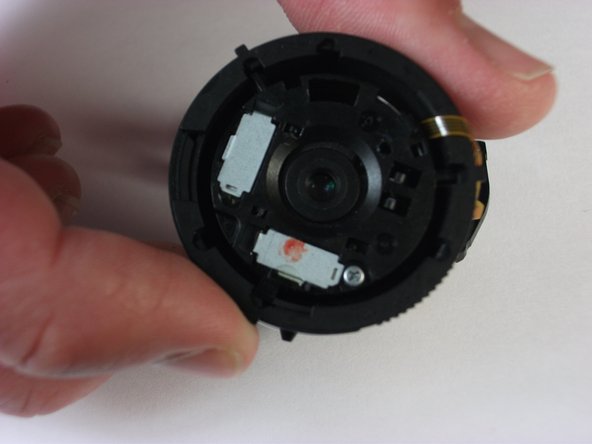Ce tutoriel a des changements plus récents. Passer à la dernière version non vérifiée.
Introduction
The guide takes place from the Camera Lens Assembly guide.
Ce dont vous avez besoin
-
-
Locate the memory card and battery card latch on the bottom of the camera.
-
Slide the latch to the open position.
-
-
-
Remove the three 4.6 mm screws on the bottom of the camera using a Phillips #00 screwdriver.
-
-
-
-
Remove the two black 5.4 mm screws that hold in the front faceplate using a Phillips #00 screwdriver.
-
To reassemble your device, follow these instructions in reverse order.
To reassemble your device, follow these instructions in reverse order.
Annulation : je n'ai pas terminé ce tutoriel.
4 autres ont terminé cette réparation.