Info : Vous modifiez un tutoriel prérequis. Toutes les modifications apportées affecteront le tutoriel qui comprend ces étapes.
Traduction de l’étape 2
Étape 2
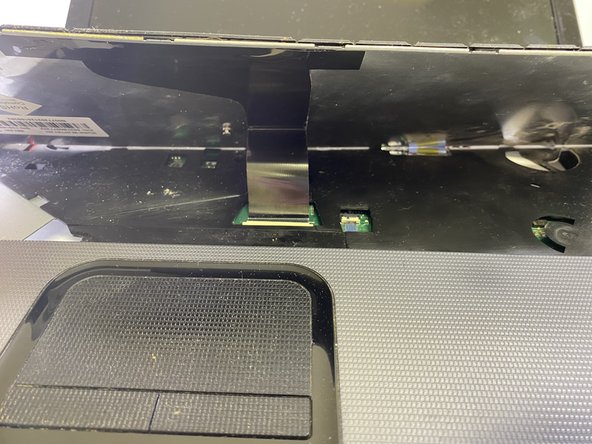





-
Flip up the locking flap of the ZIF connector holding the keyboard cable on the motherboard.
-
Pull the keyboard ribbon cable out from the connector on the motherboard.
-
Remove the keyboard from the laptop.
Vos contributions sont faites dans le cadre de la licence open source Creative Commons.